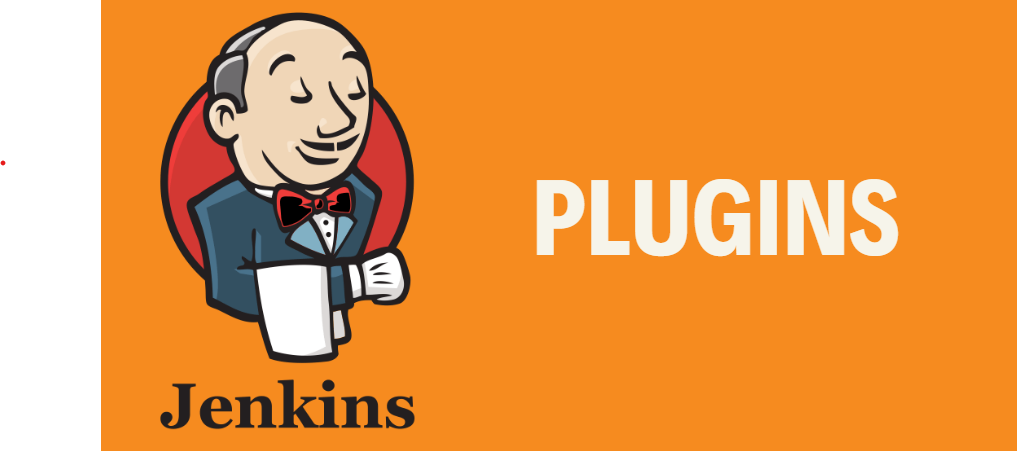A Comprehensive Guide to Enhancing Your DevOps Workflow
Jenkins is a well-known open-source automation server that enables programmers to automate the entire software development life-cycle, from building to testing to deployment. Jenkins has a robust ecosystem of plugins that allow users to expand its functionality and connect it to other tools and services.
Jenkins has a broad array of 1,800+ plugins that provide it with extra capabilities or functions needed during the software development life cycle [SDLC]. In this blog article, we’ll give a thorough intro to Jenkins plugins and explore the most significant and useful plugins that every Jenkins user needs to be aware of.
Why use Jenkins plugins?
Jenkins plugins are an important factor of Jenkins since they offer extra capabilities and allow for interaction with other tools and services. Users may increase productivity by streamlining their processes and automating repetitive tasks with the use of plugins.
Users may modify Jenkins to their own needs and requirements and increase its effectiveness for their software development processes by using plugins.
Jenkins Plugins: A Complete Guide
Jenkins plugins fall under a variety of categories, including source code management plugins, build tool plugins, testing plugins, deployment plugins, and administration plugins.
Here are the top 10 plugins for Jenkins that every user should be familiar with.
1. Git Plugin:
This source code management plugin, known as the Git plugin, enables Jenkins to interface with Git repositories and control source code versioning, branching, and merging. It can interface with GitHub, Bitbucket, and other Git-based platforms and offers capabilities like polling and tagging.
Plugin link: https://plugins.jenkins.io/git/
2. Build Pipeline Plugin:
This plugin enables users to view the flow of builds, tests, and deploys by providing a graphical representation of the software delivery pipeline. Moreover, it offers real-time progress information and lets users manually or automatically start builds.
Plugin link: https://plugins.jenkins.io/build-pipeline-plugin/
3. Maven Integration Plugin:
This plugin enables Jenkins to integrate with Apache Maven and use Maven to create Java projects. Moreover, it can handle other build tools like Gradle and Ant and offers capabilities like Maven installation and setup automation.
Plugin link: https://plugins.jenkins.io/maven-plugin/
4. Docker Plugin:
The Docker plugin enables Jenkins to create, distribute, and manage Docker containers and supports seamless Docker Hub and other container registries interaction. Together with this, it offers support for Docker Compose and capabilities like image caching and container linking.
Plugin link: https://plugins.jenkins.io/docker-plugin/
5. Build Monitor Plugin
The Build Monitor plugin gives a basic dashboard view of your Jenkins tasks’ current build state. You may use this plugin to display a wallboard in your workplace that shows the progress of the builds in real-time. You may personalize the wallboard by selecting the jobs to display, setting a color scheme, and customizing the refresh interval.
Plugin link: https://plugins.jenkins.io/build-monitor-plugin/
6. Email Extension Plugin:
Jenkins can send teams and users personalized email notifications on build progress, test results, and other events thanks to the Email Extension plugin. Also, it supports a variety of email formats, including HTML, plain text, and attachments.
Plugin link: https://plugins.jenkins.io/email-ext/
7. GitHub Integration Plugin:
The GitHub Integration plugin makes it possible for Jenkins to connect to GitHub and launch builds and deploys as soon as there are changes to the source code. Moreover, it offers functions like issue tracking, commit status reporting, and pull request integration.
Plugin link: https://plugins.jenkins.io/github/
8. SonarQube Plugin
Jenkins is integrated with SonarQube, an open-source platform for ongoing code quality checks, via the SonarQube Plugin. With the help of this plugin, SonarQube scans may be started automatically by Jenkins, and the quality metrics and problems can be seen there. During the early stages of development, this plugin help in identifying code smells, bugs, vulnerabilities, and security flaws.
Plugin link: https://plugins.jenkins.io/sonar/
9. Jenkins Amazon EC2 Plugin
The Amazon EC2 plugin allows Jenkins to launch agents on EC2 and terminate them when they become useless. As the build cluster becomes overwhelmed, Jenkins launches instances using the EC2 API and links them as Jenkins agents. When the load returns to normal, the extra EC2 instances will be terminated. DevOps teams may keep an in-house cluster while offloading excess build/test demands to EC2. Furthermore, this plugin aids in the copying of artifacts and the management of Jenkins’ load.
Plugin link: https://plugins.jenkins.io/ec2/
10. Kubernetes Plugin
The Kubernetes Plugin for Jenkins connects Jenkins to the Kubernetes container orchestration platform. This plugin makes it simple to design, deploy, and manage Jenkins agents on Kubernetes clusters. This plugin allows you to scale your Jenkins infrastructure up or down based on build demand. Moreover, you may utilize Kubernetes to run Jenkins tasks in isolated environments, assuring consistency and reproducibility of your builds.
Plugin link: https://plugins.jenkins.io/kubernetes/
To install these plugins, go to Manage Plugins in your Jenkins instance, choose Available, search for the plugin name, then click Download now and install after restart. Restart Jenkins after the installation is finished.
For example, to install the Amazon EC2 plugin, go to Manage Plugins -> Available -> Kubernetes -> Download now and install after restart. Download now and install after a restart. Restart Jenkins after the installation is finished.
We hope this comprehensive guide to the most useful Jenkins plugins has been helpful to you. By exploring the plugins we’ve covered here, you can take your DevOps game to the next level and achieve even greater success with Jenkins.
Thank you for reading, and happy plugin-ing!