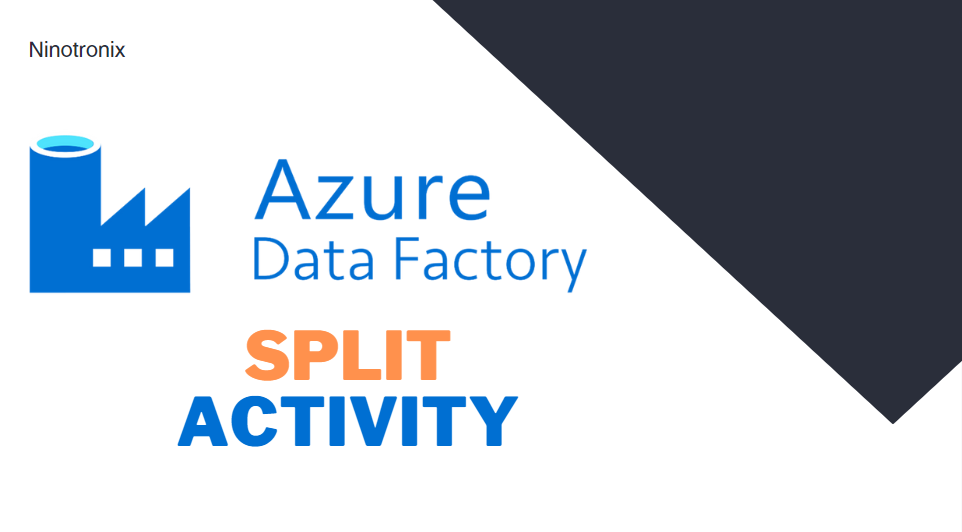The “Split” activity in Azure Data Factory is a data transformation activity that is used to split a single input dataset into multiple output datasets. It is commonly used when you need to split a large dataset into smaller chunks to process them in parallel or distribute them to multiple destinations.
The Split activity supports various options for splitting the input data, including by rows or by percentage. You can also define the number of output datasets that you want to create and specify the output dataset format, such as CSV or JSON.
To use the Split activity in a pipeline, you need to configure the input dataset and output datasets. The input dataset is the dataset that you want to split, and the output datasets are the datasets that you want to create from the split operation.
Here’s an overview of how to use the Split activity in Azure Data Factory:
1.Create a new pipeline in Azure Data Factory.
2. Drag and drop the “Split” activity from the “Data Flow” tab onto the pipeline canvas.
3. Configure the input dataset for the Split activity. This can be a file or a database table.
4. Configure the output datasets for the Split activity. You can specify the format of the output datasets, such as CSV or JSON, and the number of output datasets that you want to create.
5. Configure the splitting options for the Split activity. You can choose to split the data by rows or by percentage.
6. Save and publish the pipeline.
When the pipeline is executed, the Split activity reads the input dataset and splits it into multiple output datasets based on the splitting options that you have configured. The output datasets can be stored in Azure Blob Storage, Azure Data Lake Storage, or any other supported data store.
The Split activity is a powerful tool for data transformation in Azure Data Factory, as it allows you to split large datasets into smaller, more manageable chunks. It is particularly useful when working with big data scenarios or when you need to distribute data to multiple destinations. By using the Split activity, you can improve the performance and scalability of your data integration pipelines in Azure Data Factory.