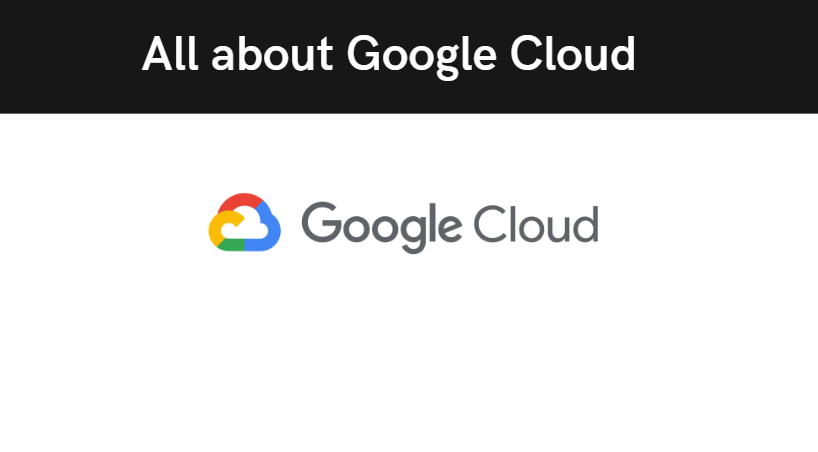Google Cloud is a suite of cloud computing services provided by Google that allows individuals and businesses to host applications and store data in the cloud. Whether you are a developer, an IT professional, or a business owner, getting started with Google Cloud is essential if you want to take advantage of its benefits. In this guide, we will provide you with a step-by-step process for getting started with Google Cloud.
- Create a Google Cloud account
The first step in getting started with Google Cloud is to create a Google Cloud account. To do this, follow these steps:
- Go to the Google Cloud website and click on the “Get started for free” button.
- Enter your email address and choose a password.
- Enter your billing information. Google Cloud offers a free trial with $300 in credits, which you can use to explore the platform’s features.
- Verify your email address and set up your Google Cloud account.
- Understand Google Cloud’s services
Google Cloud offers a wide range of services, including compute, storage, networking, databases, machine learning, and more. To get started, it’s important to understand what each service does and how it can benefit your business. Here is a brief overview of some of Google Cloud’s services:
- Compute: Allows you to run virtual machines, containers, and serverless applications.
- Storage: Provides scalable and secure storage options for your data.
- Networking: Enables you to connect your resources and services in the cloud.
- Databases: Offers managed database services, including SQL and NoSQL databases.
- Machine learning: Provides tools for building and deploying machine learning models.
- Set up your project
Once you have created your Google Cloud account and familiarized yourself with the platform’s services, the next step is to set up your project. A project is a container for all the resources and services you will use in Google Cloud. Here’s how to set up your project:
- Go to the Google Cloud Console and click on the project drop-down menu at the top of the page.
- Click on the “New Project” button.
- Enter a name for your project and select your billing account.
- Click on the “Create” button to create your project.
- Choose your deployment environment
Google Cloud offers several deployment options, including:
- Google Kubernetes Engine (GKE): A managed Kubernetes service that allows you to deploy and manage containerized applications.
- App Engine: A platform-as-a-service (PaaS) that allows you to build and deploy web applications and APIs.
- Compute Engine: A virtual machine (VM) that allows you to run your own applications and services.
Choose the deployment environment that best fits your needs and follow the appropriate documentation to get started.
- Create your first application
Now that you have set up your project and chosen your deployment environment, it’s time to create your first application. Here’s how to do it:
- Choose your programming language and framework.
- Follow the documentation to create a new project or import an existing one.
- Deploy your application to your chosen deployment environment.
- Test your application to ensure it’s working as expected.
- Secure your application
Security is crucial when it comes to cloud computing. Google Cloud offers several security features, including:
- Identity and Access Management (IAM): Allows you to control who can access your resources and services.
- Cloud Security Scanner: Scans your applications for vulnerabilities and provides recommendations for fixing them.
- Cloud Data Loss Prevention (DLP): Helps you discover, classify, and protect sensitive data.
Follow the appropriate documentation to secure your application and ensure that your data is protected.