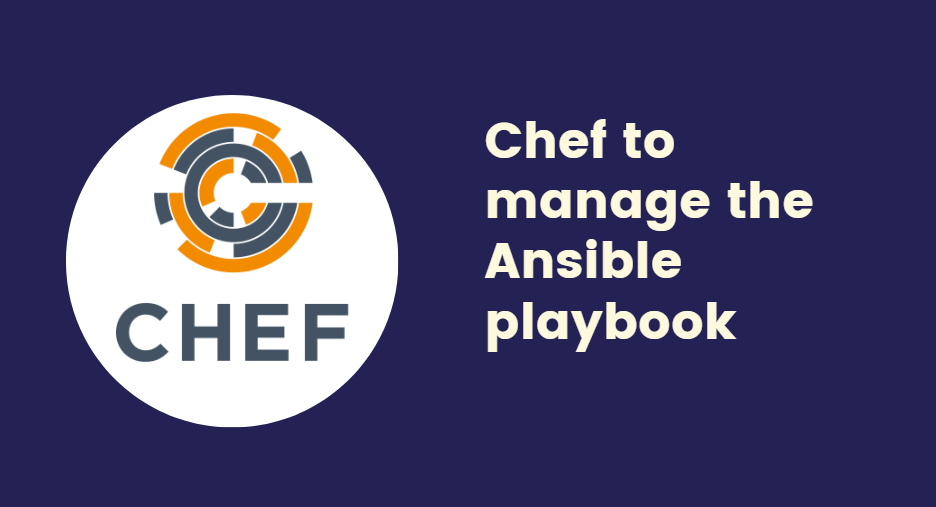- Install Ansible: You can install Ansible on your Chef workstation or on a separate machine. You can follow the installation instructions for your operating system from the official Ansible documentation.
- Create an Ansible playbook: An Ansible playbook is a YAML file that defines the tasks to be executed on a set of hosts. You can create a playbook to perform a variety of tasks, such as installing software, configuring services, or managing files. Here’s an example playbook to install Apache on a set of hosts:
---
- name: Install Apache
hosts: webservers
become: yes
tasks:
- name: Install Apache package
apt:
name: apache2
state: present
- name: Start Apache service
service:
name: apache2
state: started
enabled: yes
- name: Create index.html file
template:
src: index.html.j2
dest: /var/www/html/index.html
mode: '0644'
owner: root
group: root
- Integrate Ansible with Chef: You can use Chef to manage the Ansible playbook and execute it on a set of nodes. Here’s an example Chef recipe that executes the Ansible playbook:
# Cookbook Name:: my_cookbook
# Recipe:: default
# Install Ansible package
package 'ansible' do
action :install
end
# Copy Ansible playbook
cookbook_file '/tmp/playbook.yml' do
source 'playbook.yml'
mode '0644'
owner 'root'
group 'root'
end
# Execute Ansible playbook
execute 'ansible-playbook' do
command 'ansible-playbook /tmp/playbook.yml'
end
In this example, the package resource is used to install the Ansible package, while the cookbook_file resource is used to copy the Ansible playbook to the target node. The execute resource is used to execute the Ansible playbook.
- Run the Chef recipe: You can run the Chef recipe on a set of nodes using the
chef-clientcommand. This will execute the Ansible playbook on each node and configure the Apache service.
While using Ansible with Chef requires some additional setup and configuration, it can provide a powerful combination of automation and orchestration capabilities for your infrastructure.