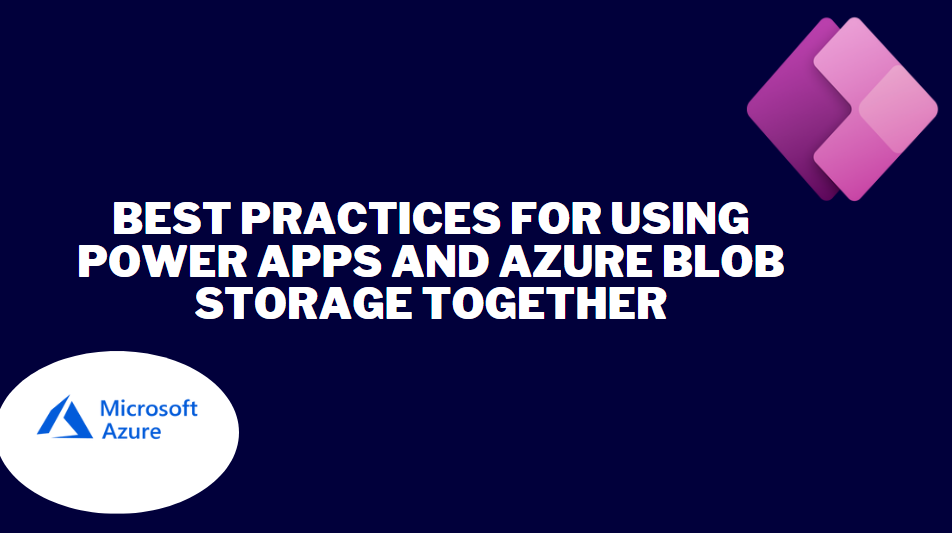Using Power Apps and Azure Blob Storage together offers a powerful combination for building robust applications. To ensure smooth integration and optimal performance, here are some best practices to follow when working with Power Apps and Azure Blob Storage:
- Plan your architecture:
- Understand your application requirements and identify the specific scenarios where you need to leverage Azure Blob Storage.
- Determine the types of data (files, images, documents) that will be stored and accessed in Azure Blob Storage.
- Design a clear and scalable architecture that defines how Power Apps will interact with Azure Blob Storage.
- Secure your storage account:
- Implement appropriate security measures for your Azure Blob Storage account, such as enabling access control and authentication mechanisms.
- Use shared access signatures (SAS) to control access to blobs and containers based on specific permissions and time constraints.
- Apply role-based access control (RBAC) to limit access to Azure Blob Storage resources.
- Optimize data storage and retrieval:
- Organize your data into logical containers and folders within Azure Blob Storage.
- Define naming conventions and metadata attributes for better organization and searchability of files.
- Leverage blob properties and metadata to store additional information about the files.
- Implement efficient indexing and querying mechanisms to improve data retrieval performance.
- Use appropriate data types:
- Choose the appropriate data types in Power Apps to handle files and data from Azure Blob Storage, such as using the ‘Attachment’ data type for file uploads.
- Consider using ‘Media’ data types for images and other media files to take advantage of Power Apps’ built-in capabilities for working with media.
- Optimize data transfer and performance:
- Minimize unnecessary data transfers between Power Apps and Azure Blob Storage.
- Implement caching mechanisms to reduce latency and improve performance for frequently accessed data.
- Leverage Azure Content Delivery Network (CDN) to cache and serve static content, such as images or documents, closer to the end-users.
- Handle error scenarios:
- Implement appropriate error handling and validation mechanisms in Power Apps to handle scenarios like failed uploads or downloads.
- Display meaningful error messages to users when issues occur during interactions with Azure Blob Storage.
- Monitor and log errors to identify and address potential issues in a timely manner.
- Leverage automation and workflows:
- Use Power Automate (formerly Microsoft Flow) to automate processes and trigger actions based on events in Power Apps and Azure Blob Storage.
- Automate tasks like file uploads, notifications, and data synchronization between Power Apps and Azure Blob Storage.
- Monitor and optimize performance:
- Monitor the performance and usage of your Power Apps and Azure Blob Storage integration.
- Leverage Azure Monitor or other monitoring tools to track metrics, identify bottlenecks, and optimize performance.
- Analyze and optimize data transfer and storage costs by identifying any inefficiencies or unnecessary operations.
- Follow security and compliance best practices:
- Ensure compliance with data protection regulations and industry standards when working with sensitive or personal data.
- Implement appropriate encryption mechanisms for data in transit and at rest.
- Regularly review and update security configurations to address emerging threats and vulnerabilities.
- Keep up with updates and improvements:
- Stay informed about updates and new features in both Power Apps and Azure Blob Storage to take advantage of enhancements and improvements.
- Attend webinars, conferences, and training sessions to learn about best practices and new capabilities.
By following these best practices, you can maximize the potential of Power Apps and Azure Blob Storage integration, ensuring efficient data management, improved performance, and a secure application experience.