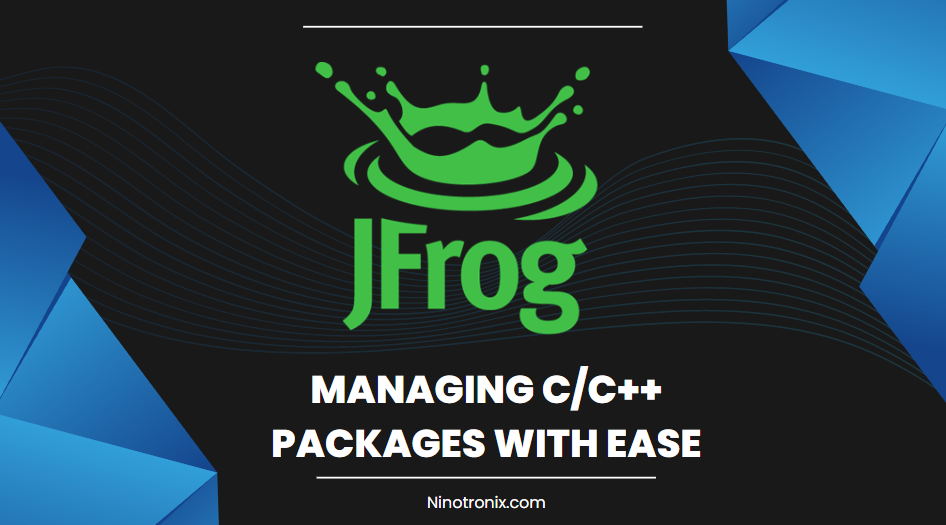Introduction : JFrog Conan is a powerful package manager specifically designed for C and C++ languages. It simplifies the management of C/C++ dependencies, providing a centralized repository and robust tools for building, versioning, and distributing packages. This article explores the features and benefits of JFrog Conan and provides step-by-step instructions on how to effectively manage C/C++ packages using this versatile package manager.
Section 1: Understanding JFrog Conan: JFrog Conan is a package manager that focuses on managing C/C++ dependencies. It offers a centralized repository for hosting and distributing C/C++ packages, making it easier to manage complex dependencies in C/C++ projects. Conan provides a flexible and scalable solution for handling library dependencies, enabling developers to build and distribute software efficiently.
Section 2: Installing JFrog Conan : To get started with JFrog Conan, follow these steps to install it:
- Download Conan: Visit the Conan website (conan.io) and download the appropriate installer for your operating system.
- Install Conan: Run the installer and follow the installation instructions specific to your operating system.
- Verify the Installation: Open a command prompt or terminal and type “conan –version” to verify that Conan is installed correctly.
Section 3: Configuring Conan Profiles : Conan uses profiles to manage build settings and package options. Follow these steps to configure Conan profiles:
- Create a Profile: Use the command “conan profile new <profile_name>” to create a new profile. Replace “<profile_name>” with a suitable name for your profile.
- Edit the Profile: Open the profile using a text editor and set the necessary build settings, such as compiler, architecture, and compiler flags. Customize the profile according to your project’s requirements.
- Activate a Profile: Use the command “conan profile update settings.compiler=<compiler_name> <profile_name>” to activate a specific profile. Replace “<compiler_name>” with the compiler you want to use.
Section 4: Creating and Managing Packages : Follow these steps to create and manage C/C++ packages using JFrog Conan:
- Create a Package: In your project directory, use the command “conan new <package_name>/<version>” to create a new package skeleton. Replace “<package_name>” and “<version>” with the desired package name and version.
- Configure Dependencies: Open the conanfile.py file created in the package skeleton and specify the package dependencies, including the name, version, and required settings.
- Build the Package: Run the command “conan create . <user>/<channel>” to build the package. Replace “<user>” with your username and “<channel>” with a channel name of your choice.
- Publish the Package: After successfully building the package, use the command “conan upload <package_name>/<version> -r <remote_name>” to publish the package to a remote repository. Replace “<package_name>/<version>” with the package details and “<remote_name>” with the remote repository name.
Section 5: Using Conan in Projects : To use Conan in your C/C++ projects, follow these steps:
- Create a Conanfile.txt: In your project directory, create a Conanfile.txt file and specify the required package dependencies and their versions.
- Install Dependencies: Run the command “conan install .” to install the project dependencies based on the Conanfile.txt. Conan will fetch the required packages from the configured repository.
- Configure Build System: Set up your build system (e.g., CMake, Make) to include the installed Conan packages in the build process. Update the project configuration to link against the Conan-installed dependencies.
- Build and Run: Build your project using your chosen build system. The dependencies fetched by Conan will be automatically included, and your project will be ready to run.
Conclusion: JFrog Conan provides a powerful and efficient solution for managing C/C++ packages. By following the steps outlined in this article, you can install Conan, configure profiles, create and manage packages, and integrate Conan into your C/C++ projects seamlessly. With Conan’s centralized repository and comprehensive tools, you can simplify the management of C/C++ dependencies, streamline your development process, and ensure the smooth execution of your C/C++ projects.