How to create private storage account ?
1. sign in to the Azure portal (https://portal.azure.com).
2. Click on the “Create a resource” button (+) in the top-left corner of the dashboard.
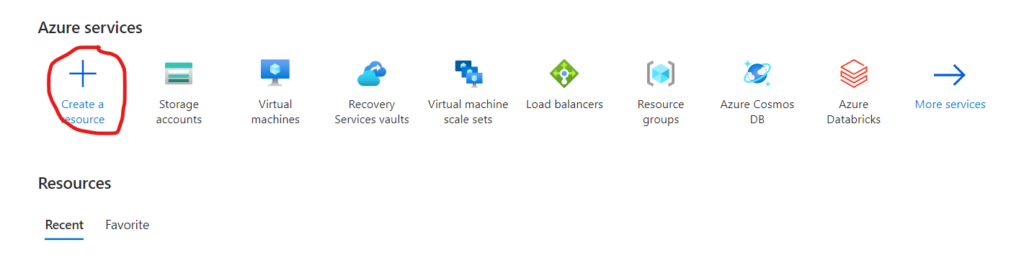
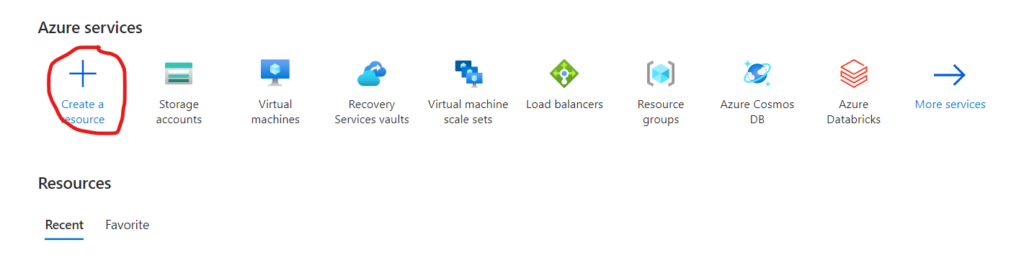


3. Search for “Storage account” in the search box and select “Storage account” from the search results.
4. Click on the “Create” button to begin creating a new storage account.
5. In the “Basics” tab, select the subscription, resource group, and storage account name. Choose the location where you want to store your data.
6. Select “Private” as the account kind. This ensures that your storage account is accessible only from within your virtual network.
If container is already there then how to change it to private.
1. Go inside container.
2. click on change access level.
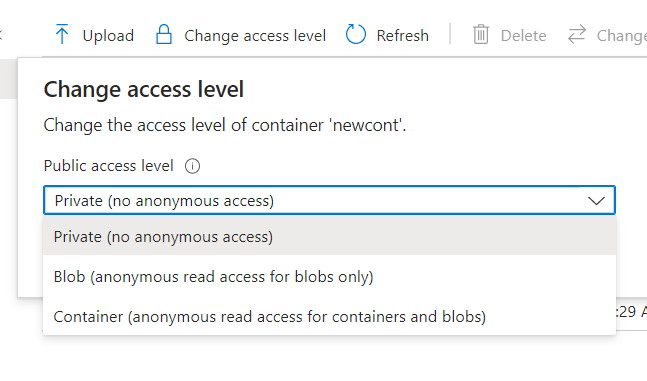
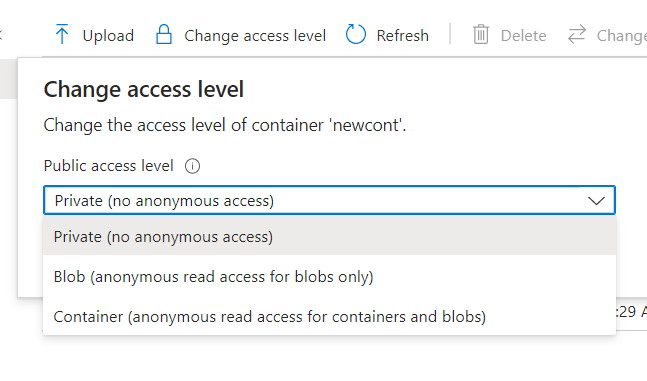
3. Change it to private.
4. for testing upload any file and check its url.
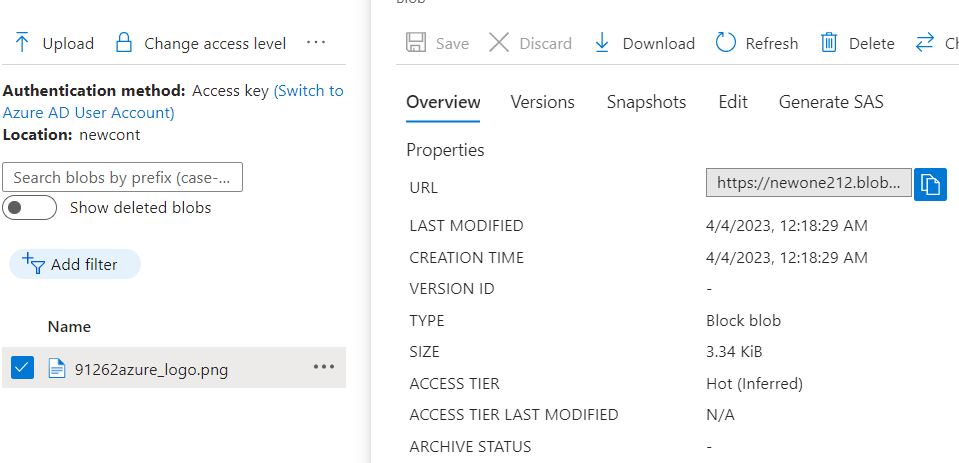
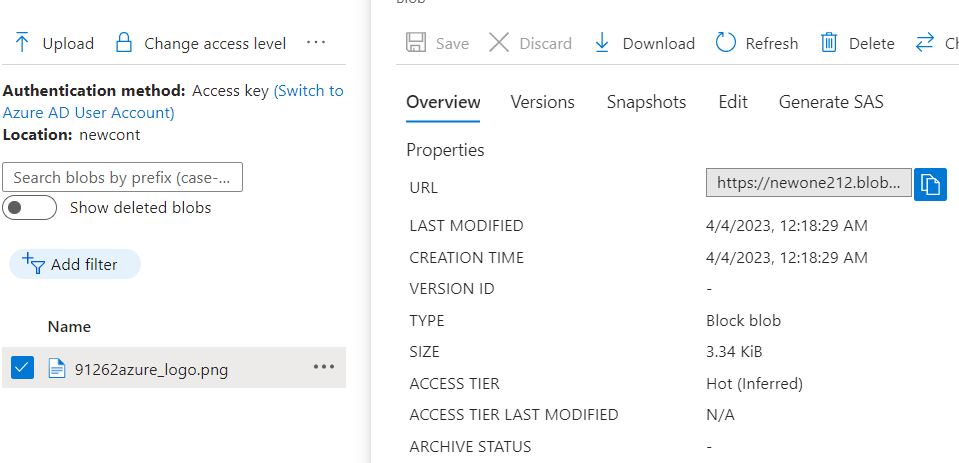
5. You will see that now this generated link will not shown details on browser.
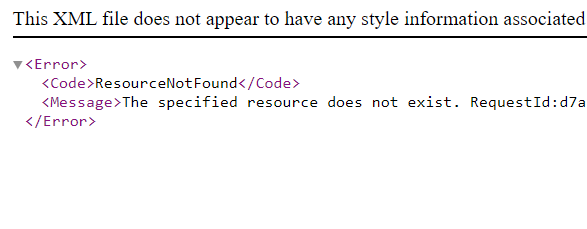
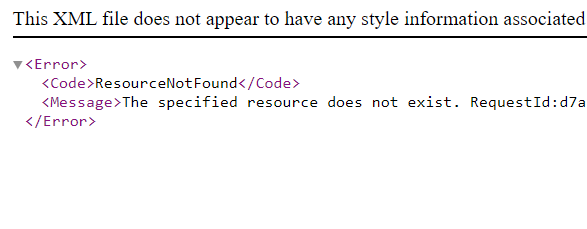
In this way we can change the access level of the container.
Open question – How we can give access on time basis ?
example – I upload photo which will be accessible on for 2 hours after that link expires automatically.



