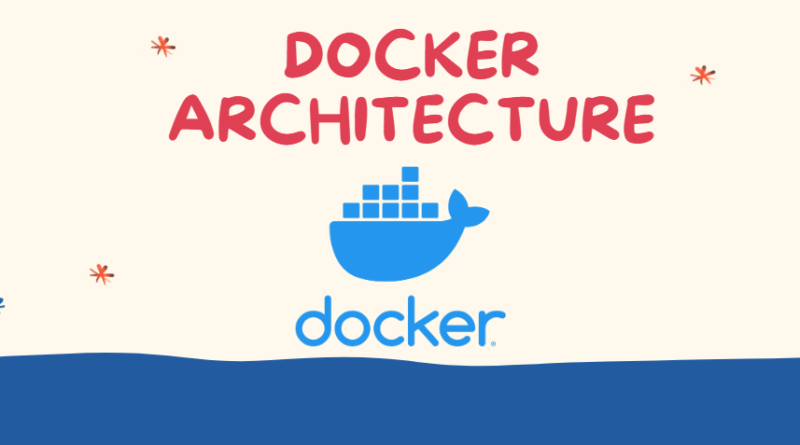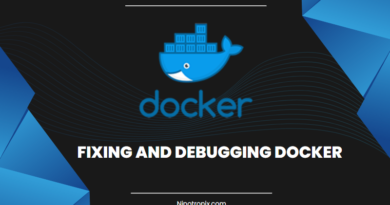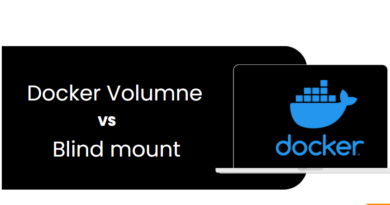Docker and it’s Architecture
Docker becomes an essential tool in the field of software development. It is an open-source platform that enables developers to create, ship, and run container-based applications.
In this blog, we will look at what Docker is, why it is used, what containers are, and how the Docker architecture works.
What is Docker?
Docker is an open-source platform for packaging, distributing, and running applications in containers. Containers are a portable and lightweight way to package an application and its dependencies into a single package that can be deployed on any platform. Docker makes container creation, management, and running simple and efficient.
Example: Assume, You are a developer looking to create a web application in Python. Docker enables you to construct a container that includes Python as well as any necessary libraries and dependencies. You can then write your application code and bundle it in the same container.
This container may then be run on any platform that supports Docker, without the developer having to worry about the underlying system configuration.
Why is Docker used?
Docker is used for a variety of reasons, including:
1. Portability: Docker containers can operate on any platform that supports Docker, making it simple to deploy and scale applications across several environments.
2. Efficiency: Docker containers are lightweight and require fewer resources than traditional virtual machines, making it possible to run more containers on a single host.
3. Consistency: Docker containers provide a consistent environment for running applications, which can reduce the risk of errors and improve reliability.
What are containers?
We’ve used the phrase “Container” a lot. Let’s see what it really does. Containers are a way to package an application and its dependencies into a single package that can run on any platform. Containers provide a lightweight and portable way to deploy applications, making it easier to move applications between environments. Containers run the application in the host system’s kernel, therefore they use fewer resources than typical virtual machines.
Docker Architecture
The Docker architecture is a “client-server architecture” made up of various components that combine to create, manage, and run containers. The important components of Docker architecture are as follows:
1. Docker daemon: A Docker daemon is a service that manages Docker containers on the host system. It is in charge of creating and maintaining containers, as well as handling image downloads and uploads and managing container storage and networking. A REST API is used by the Docker daemon to connect with the Docker client.
2. Docker client: The Docker client is a command-line tool that allows users to interact with the Docker daemon. It provides an easy-to-use tool for creating, managing, and running containers. The Docker client uses the REST API to send commands to the Docker daemon.
3. Docker registry: The Docker registry is a service that maintains Docker images, which are used to create containers. It is similar to a code repository, such as GitHub, but for Docker images. Docker images can be stored in either a public or private registry.
4. Docker image: A Docker image is a read-only template that contains all of the files and dependencies needed to execute a container. Docker images are built using a Dockerfile, which specifies the instructions for building the image. Docker images may be saved in a Docker registry and shared among users.
5. Docker container: It’s a runnable instance of a Docker image. Containers are isolated from the host system and from other containers running on the same system. Each container has its own file system, networking, and storage. The Docker client is used to create, run, stop, and delete containers.
6. Docker networking: Docker networking is in charge of handling container networking. Each container has its own network interface that is separate from the host system and other containers. Docker has a variety of networking options, such as bridge networking, host networking, and overlay networking.
That is all. Thank you for reading this article. I hope this has helped you understand the fundamentals of Docker. If you have any queries, please leave a comment.