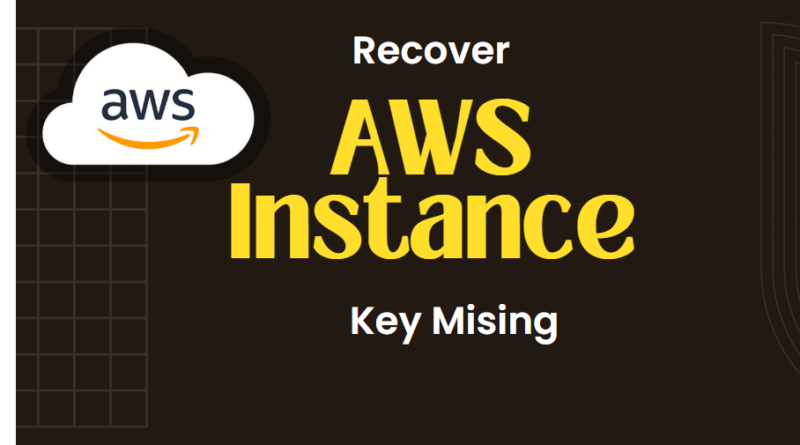Regaining Access to an EC2 Instance After Misplacing Key Pair
If you have lost or misplaced your EC2 instance key pair, you won’t be able to access the instance using SSH. However, there are a few ways to regain access:
1. Use a backup key pair: If you have created a backup key pair when you launched the instance, you can use that to access the instance. To do this, you will need to replace the existing key pair with the new one. Here are the steps to do that:
- Stop the instance
- Detach the root volume from the instance
- Launch a new instance from a trusted AMI
- Attach the root volume of the original instance to the new instance as a secondary volume
- Mount the secondary volume to the new instance
- Replace the authorized_keys file on the mounted volume with the public key of the new key pair
- Unmount the secondary volume
- Detach the secondary volume from the new instance
- Attach the original volume back to the original instance
- Start the instance and use the new key pair to log in
2. Use EC2Rescue: EC2Rescue is a tool provided by AWS that can help you troubleshoot and recover an EC2 instance. You can use this tool to reset the password or replace the key pair of a Windows instance. For Linux instances, you can use EC2Rescue to reset the password of the root user, which can then be used to log in and replace the key pair.
3. Launch a new instance: If none of the above options work, you can launch a new instance and migrate your data to the new instance. This can be time-consuming but is often the easiest way to regain access to your instance.