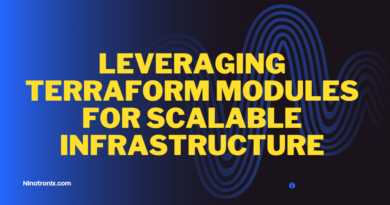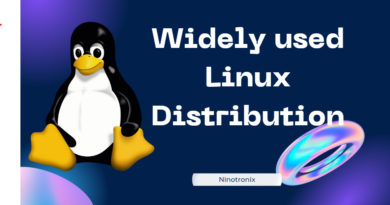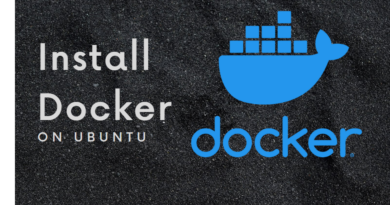Use EC2 Instance Scheduler
EC2 Instance Scheduler can automatically start and stop EC2 instances on a schedule. By using this service, you can ensure that your instances are only running when they are needed, which can help you save money on unused instances.
EC2 Instance Scheduler is an AWS service that enables you to automate the starting and stopping of your Amazon Elastic Compute Cloud (EC2) instances. This service allows you to schedule your EC2 instances based on your business needs, and you only pay for the EC2 instances when they are running, which can help you reduce costs. In this blog, we will explore the benefits of using EC2 Instance Scheduler and how to set it up.
Benefits of Using EC2 Instance Scheduler The benefits of using EC2 Instance Scheduler include:
1. Cost Savings: By scheduling your EC2 instances to run only when they are needed, you can reduce your EC2 costs. You only pay for the EC2 instances when they are running, and you can save money by not paying for unused instances.
2. Increased Efficiency: EC2 Instance Scheduler allows you to automate the starting and stopping of your EC2 instances, which can save you time and increase your efficiency. You no longer have to manually start and stop your EC2 instances, which can be time-consuming and error-prone.
3. Improved Control: With EC2 Instance Scheduler, you have more control over your EC2 instances. You can schedule your instances to start and stop at specific times, which can help you meet your business needs and comply with regulatory requirements.
How to Set Up EC2 Instance Scheduler
Setting up EC2 Instance Scheduler is a straightforward process. Here are the steps to get started:
1. Create an IAM Role: You need to create an IAM role that allows EC2 Instance Scheduler to manage your EC2 instances. This role should have the necessary permissions to start and stop your instances.
2. Create a Launch Configuration: A launch configuration is a template that defines the configuration settings for your EC2 instances. You need to create a launch configuration that includes the necessary settings for your instances.
3. Create a Schedule: You need to create a schedule that defines when your instances should start and stop. You can create multiple schedules based on your business needs.
4. Apply the Schedule to Your Instances: Finally, you need to apply the schedule to your EC2 instances. You can apply the schedule to individual instances, groups of instances, or all instances in a region.
Conclusion
EC2 Instance Scheduler is a powerful tool that can help you automate the starting and stopping of your EC2 instances, which can help you reduce costs, increase efficiency, and improve control. By following the steps outlined above, you can set up EC2 Instance Scheduler and start reaping the benefits of this service.