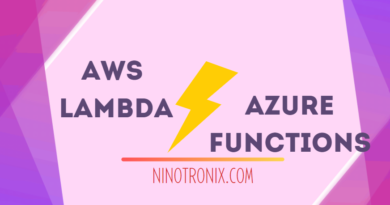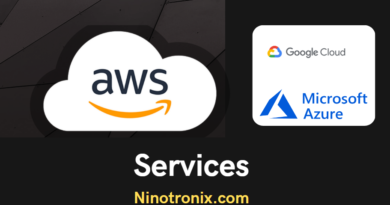Unifying Data with Azure Data Factory’s Join Activity
The “Join” activity in Azure Data Factory is a data transformation activity that allows you to combine data from two or more datasets based on a common key or set of keys. It is used to merge data from multiple sources into a single, unified dataset, which can be further processed or stored in a destination data store.
The Join activity supports several join types, including inner join, left outer join, right outer join, and full outer join. These join types determine how the data is combined and which rows are included in the output dataset.
To use the Join activity in a pipeline, you need to configure the input datasets and the output dataset. The input datasets are the datasets that you want to join, and the output dataset is the dataset that will contain the joined data.
Here’s an overview of how to use the Join activity in Azure Data Factory:
- Create a new pipeline in Azure Data Factory.
- Drag and drop the “Join” activity from the “Data Flow” tab onto the pipeline canvas.
- Configure the input datasets for the Join activity. These can be files, database tables, or other types of data sources.
- Specify the join conditions for the Join activity. These are the columns that you want to use as the key for joining the datasets.
- Choose the join type that you want to use. This will determine how the data is combined and which rows are included in the output dataset.
- Configure any additional transformations or data manipulations that you want to apply to the output dataset.
- Save and publish the pipeline.
When the pipeline is executed, the Join activity reads the input datasets and combines them based on the join conditions that you have specified. The output dataset contains the joined data, which can be stored in Azure Blob Storage, Azure Data Lake Storage, or any other supported data store.
The Join activity is a powerful tool for data transformation in Azure Data Factory, as it allows you to merge data from multiple sources into a single, unified dataset. It is particularly useful when working with complex data integration scenarios or when you need to combine data from disparate sources. By using the Join activity, you can simplify your data integration pipelines and improve the accuracy and completeness of your data.