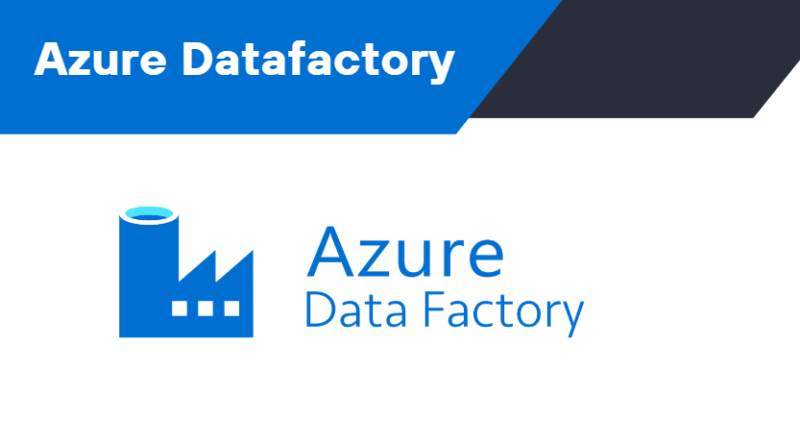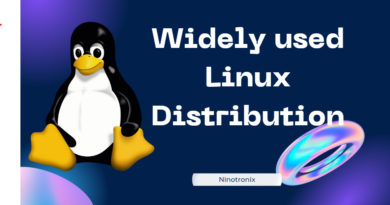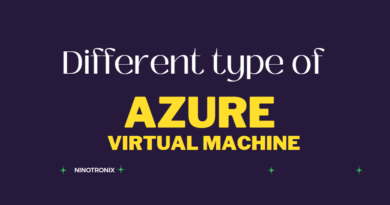Unlocking the Power of Data Integration with Azure Data Factory
Azure Data Factory is a cloud-based data integration service that enables you to create, schedule, and manage data pipelines that move and transform data from various sources to various destinations. It is a platform that allows you to orchestrate and automate data workflows across multiple sources and destinations in a reliable and efficient way.
Here are some key points to understand Azure Data Factory:
1. Data integration: Azure Data Factory enables you to integrate data from various sources such as Azure Blob Storage, Azure SQL Database, Amazon S3, and Salesforce, among others.
2. Data transformation: Azure Data Factory allows you to transform data using various data processing activities such as mapping, filtering, aggregating, and joining.
3. Data movement: Azure Data Factory enables you to move data across various destinations such as Azure Blob Storage, Azure SQL Database, Amazon S3, and Salesforce, among others.
4. Pipelines: Azure Data Factory allows you to create pipelines that represent a series of interconnected activities that move and transform data.
5. Activities: Azure Data Factory provides various activities that can be used to transform and move data, such as data flow, copy data, and execute SSIS package activities.
6. Triggers: Azure Data Factory allows you to schedule and trigger pipelines based on events such as time, availability, or other external events.
7. Integration with other Azure services: Azure Data Factory integrates with other Azure services such as Azure Databricks, Azure Stream Analytics, and Azure Synapse Analytics, among others, to provide a comprehensive data integration and processing solution.
8. Security and compliance: Azure Data Factory provides security features such as Azure Active Directory authentication, network security, and encryption at rest and in transit, as well as compliance certifications such as SOC, ISO, and HIPAA.
9. Monitoring and management: Azure Data Factory provides monitoring features such as pipeline monitoring, activity monitoring, and alerting, as well as management features such as pipeline versioning and debugging.
10.
- Cost optimization: Azure Data Factory provides cost optimization features such as auto-pause, which automatically pauses the Azure Data Factory instance when it is not in use, and integration with Azure Cost Management to monitor and optimize costs.
In conclusion, Azure Data Factory is a cloud-based data integration service that enables you to create, schedule, and manage data pipelines that move and transform data from various sources to various destinations. It provides a platform that allows you to orchestrate and automate data workflows across multiple sources and destinations in a reliable and efficient way. With its various features such as data integration, transformation, and movement, as well as integration with other Azure services, security and compliance, monitoring and management, and cost optimization, Azure Data Factory provides a comprehensive solution for data integration and processing in the cloud.