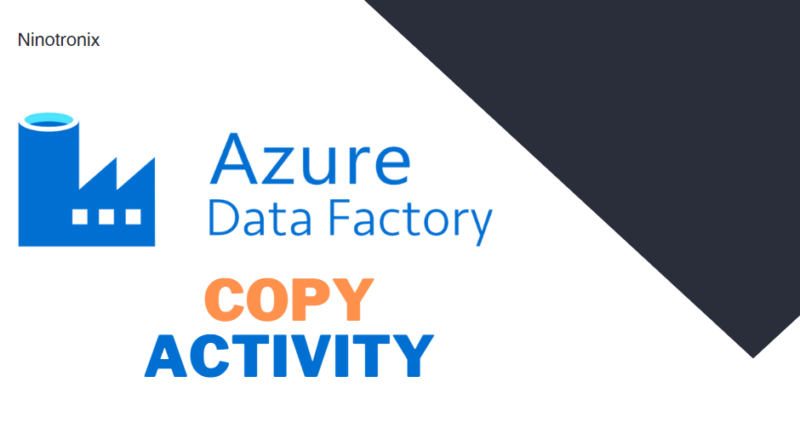Streamline Your Data Integration with Azure Data Factory’s Copy Activity
In today’s fast-paced business environment, companies are generating large volumes of data, and effective data integration has become a critical success factor. Azure Data Factory’s Copy Activity offers an efficient way to integrate data from multiple sources into a single location, simplifying the data integration process.
Azure Data Factory is a cloud-based data integration service that allows users to create, schedule, and orchestrate data pipelines. These pipelines can move data between cloud and on-premises data stores, as well as process and transform data using compute services such as Azure HDInsight, Azure Databricks, and Azure Machine Learning.
Copy Activity is one of the core components of Azure Data Factory. It enables users to copy data from source to destination data stores with built-in support for data transformation and mapping. Copy Activity supports a wide range of data sources and destinations, including Azure Blob Storage, Azure Data Lake Storage, Azure SQL Database, and more.
Here are some of the key benefits of using Copy Activity for data integration:
- Easy to use: Copy Activity offers a drag-and-drop interface, making it easy to create data integration pipelines without any coding. Users can also use pre-built templates for common data integration scenarios.
- Wide range of connectors: Copy Activity supports a wide range of data sources and destinations, including cloud and on-premises data stores, making it easy to integrate data from multiple sources.
- Built-in data transformation: Copy Activity supports built-in data transformation and mapping, which allows users to manipulate the data as it moves between source and destination data stores.
- Scalability: Copy Activity can handle large volumes of data with ease, allowing users to scale their data integration pipelines as their data grows.
- Fault tolerance: Copy Activity provides fault tolerance, meaning that if a pipeline fails, it can automatically retry the failed operation, ensuring that the data integration process is not interrupted.
Let’s take a closer look at how Copy Activity works:
- Creating a pipeline: The first step in using Copy Activity is to create a pipeline. This involves defining the source and destination data stores, as well as any transformations or mappings that need to be applied.
- Configuring the copy activity: Once the pipeline is created, the next step is to configure the Copy Activity. This involves selecting the source and destination data stores, as well as any transformations or mappings that need to be applied.
- Running the pipeline: Once the Copy Activity is configured, the pipeline can be executed. Users can monitor the progress of the pipeline and view any errors or warnings that may occur.
- Troubleshooting: If any errors or warnings occur during the data integration process, users can use the Azure Data Factory portal to troubleshoot the issue and resolve it.
In conclusion, Azure Data Factory’s Copy Activity provides an efficient and easy-to-use way to integrate data from multiple sources into a single location. With its built-in support for data transformation and mapping, wide range of connectors, scalability, and fault tolerance, Copy Activity is an essential tool for any organization looking to streamline their data integration process.