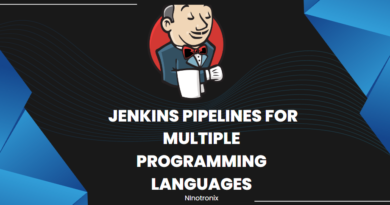Understanding Link Service in Azure Data Factory: Connecting to External Data Sources
Azure Data Factory is a cloud-based data integration service that enables users to create, schedule, and manage workflows for data processing and analysis. One of the critical components of Azure Data Factory is link service, which allows users to connect to external data sources. In this article, we will explore link service in detail and cover everything you need to know about it.
What is Link Service?
Link service in Azure Data Factory is a connection object that enables users to connect to external data sources. A link service is a logical representation of a connection string that is used to connect to a specific data source. Link service is used in conjunction with other components of Azure Data Factory, such as data sets, pipelines, and activities, to extract data from or load data into external data sources.
Link service in Azure Data Factory supports various data sources, such as relational databases, cloud-based data stores, and file-based data sources. Link service provides a secure and efficient way to connect to external data sources and manage data transfers.
How does Link Service Work?
Link service in Azure Data Factory works by creating a connection to an external data source using a connection string. The connection string contains information about the data source, such as the server name, database name, username, and password. Link service provides an easy-to-use interface to configure the connection string and authenticate the user.
Link service supports various authentication modes, such as basic authentication, Windows authentication, and OAuth authentication. Each authentication mode has its own settings, which are used to configure the connection string and authentication mechanism.
Once the link service is created, it can be used in other components of Azure Data Factory, such as data sets, pipelines, and activities. Link service enables users to extract data from or load data into external data sources using data-driven workflows.
What are the Benefits of Link Service?
Link service in Azure Data Factory provides several benefits, such as:
- Secure Data Transfer: Link service provides a secure way to connect to external data sources and manage data transfers. Link service supports various authentication modes, which enable users to authenticate and authorize access to the data source.
- Efficient Data Transfer: Link service provides an efficient way to connect to external data sources and manage data transfers. Link service supports various data transfer modes, such as batch transfer, incremental transfer, and delta transfer.
- Multiple Data Source Support: Link service supports various data sources, such as Azure SQL Database, Azure Blob Storage, Azure Data Lake Storage, and others. This allows users to connect to multiple data sources using a single link service.
- Easy Configuration: Link service provides an easy-to-use interface to configure the connection string and authentication settings. The interface is user-friendly and can be configured without any technical expertise.
What are the Common Use Cases for Link Service?
Link service in Azure Data Factory is used in various data integration scenarios, such as:
- Data Extraction: Link service is used to extract data from external data sources, such as databases, cloud-based data stores, and file-based data sources.
- Data Loading: Link service is used to load data into external data sources, such as databases, cloud-based data stores, and file-based data sources.
- Data Transformation: Link service is used in conjunction with other components of Azure Data Factory, such as data sets, pipelines, and activities, to transform data before loading it into external data sources.
- Data Migration: Link service is used to migrate data from on-premises data stores to Azure data stores.
Conclusion
Link service in Azure Data Factory is a critical component that enables users to connect to external data sources. Link service supports various data sources, data transfer modes, and authentication modes, which provide a secure and efficient way to manage data transfers.