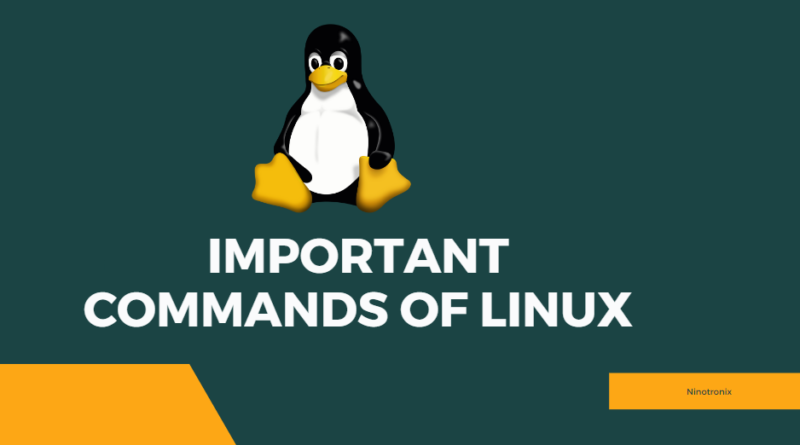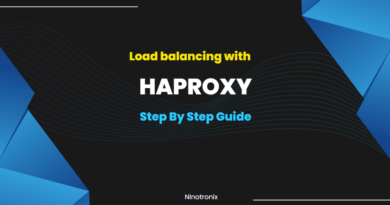Red Hat Linux Cheat Sheet 2023: Your Ultimate One-Page Guide to Mastering Linux Commands
Here is a Red Hat Linux cheat sheet with some useful commands and tips:
System Information Commands:
uname -a: Display system informationhostname: Display the hostname of the systemtop: Display real-time system information including processes and memory usagefree -h: Display memory usage in a human-readable formatdf -h: Display disk usage in a human-readable formatlsb_release -a: Display Linux distribution information
File and Directory Commands:
ls: List files and directoriescd: Change directorymkdir: Create a directoryrm: Remove a file or directorycp: Copy a file or directorymv: Move or rename a file or directorychmod: Change file or directory permissionschown: Change file or directory ownershipgrep: Search for a pattern in a file
Network Commands:
ping: Test network connectivityifconfig: Display network interface configurationnetstat: Display network connections and statisticstraceroute: Trace the path to a network hostssh: Connect to a remote system over SSHscp: Securely copy files to and from a remote system over SSH
Package Management Commands:
yum: Install, update, and remove packagesrpm: Query and manage installed packagesdnf: Modern package manager for newer versions of Red Hat Linux
System Administration Commands:
systemctl: Control system servicesjournalctl: View system logsfirewall-cmd: Configure the firewalluseradd: Create a new userpasswd: Change a user’s passwordsu: Switch to another usersudo: Run a command as another user with elevated privileges