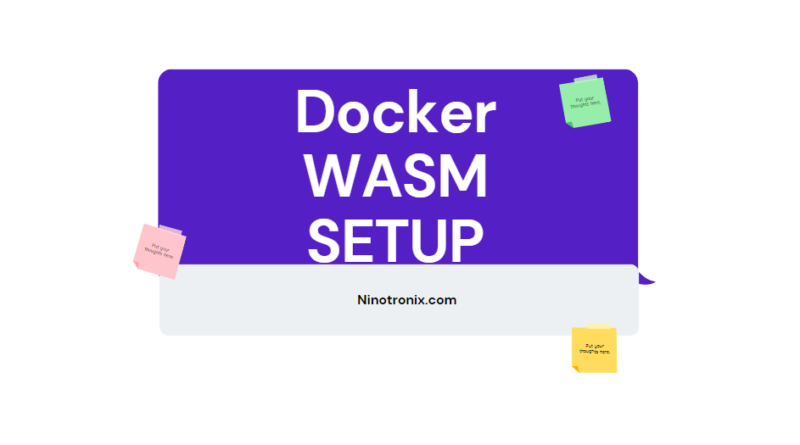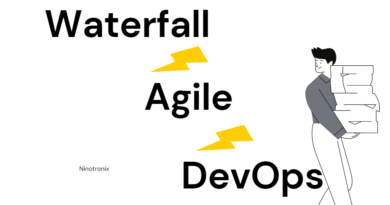5 Easy Steps to Set Up Docker with WebAssembly (WASM)
Docker is a containerization platform that allows developers to package their applications into portable containers that can run on any machine with Docker installed. WebAssembly (WASM) is a binary instruction format for a stack-based virtual machine. It allows developers to write code in languages such as C++, Rust, and Go and run them on the web.
Docker with WASM is a combination of these two technologies that allows developers to create and deploy web applications using WebAssembly within Docker containers. By packaging their applications into Docker containers, developers can easily deploy their WASM applications to any platform or environment that supports Docker. This makes it easier to manage and deploy applications across multiple environments, from local development environments to production environments in the cloud.
Using Docker with WASM also provides developers with additional benefits such as isolation, scalability, and security. Containers provide a level of isolation between different applications running on the same machine, allowing for greater scalability and reducing the risk of security vulnerabilities.
Overall, Docker with WASM is a powerful combination that can help developers build and deploy fast, efficient, and scalable web applications with ease.
Steps to setup docker with WASM
- Install Docker: First, install Docker on your local machine or server. You can download the Docker Desktop app from the Docker website for Windows and Mac or use the package manager for your Linux distribution.
- Install a WebAssembly toolchain: Next, install a toolchain for compiling your WASM code. One popular option is the Rust programming language and the Rust WASM toolchain.
- Write your WASM code: Write your application code using your chosen language and the WASM toolchain. For example, if you are using Rust, you can write your code in a file named
main.rsand compile it using thewasm-packtool. - Create a Dockerfile: Create a Dockerfile that describes how to build a Docker image for your application. The Dockerfile should include instructions for copying your WASM code and any dependencies into the image, and setting up the environment to run your application.
Here’s an example Dockerfile for a Rust application:
FROM rust:1.55-slim-bullseye
WORKDIR /app
COPY . .
RUN apt-get update && apt-get install -y cmake
RUN cargo install wasm-pack
RUN wasm-pack build
EXPOSE 8080
CMD ["wasm-pack", "test", "--headless", "--firefox"]
- Build the Docker image: Build the Docker image by running the
docker buildcommand, specifying the directory that contains the Dockerfile.
docker build -t my-wasm-app .
- Run the Docker container: Finally, run the Docker container using the
docker runcommand, specifying the port to expose and the name of the Docker image.
arduinoCopy codedocker run -p 8080:8080 my-wasm-app
This will start a new Docker container and expose port 8080, allowing you to access your application in a web browser by visiting http://localhost:8080.
These are the basic steps to set up Docker with WASM. However, the exact process may vary depending on the programming language and toolchain you are using.
WASM code
- Install the Rust programming language and the wasm-pack toolchain.
- Create a new Rust project using the following command:
sqlCopy codecargo new hello-world --lib
- Change into the new project directory:
cd hello-world
- Open the
src/lib.rsfile in your text editor and replace the existing code with the following:
#[no_mangle]
pub fn say_hello() -> *const u8 {
"Hello, World!\0".as_ptr()
}
- Save the file and close your text editor.
- Build the project to create a WASM binary using the following command:
wasm-pack build --target web
- This will create a
pkg/directory containing your compiled WASM code, along with JavaScript files that can be used to load and execute the WASM code in a web browser.
That’s it! You’ve now created a simple “Hello, World!” program in Rust and compiled it to WASM using the wasm-pack toolchain. You can use this WASM code in a web application by loading it into a web page using JavaScript, or by packaging it into a Docker container for deployment to a cloud platform.