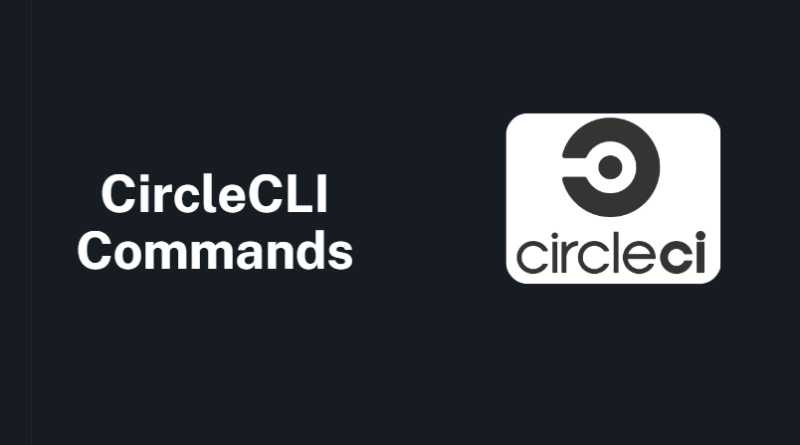circleci commands used in daily life
CircleCI provides a number of CLI commands that you can use to interact with your builds, workflows, and projects. Here are some of the most commonly used CircleCI commands:
circleci config validate: Validates the syntax of your configuration file.circleci local execute: Executes a job or workflow locally, allowing you to test your configuration file before committing it to your repository.circleci build: Triggers a build for a specific branch or tag of your repository.circleci follow: Streams the logs of a running build to your terminal.circleci retry: Retries a failed build.circleci cancel: Cancels a running build.circleci setup: Sets up your CircleCI configuration for your project, including creating a newconfig.ymlfile.circleci version: Displays the version of the CircleCI CLI.
These commands can be used in combination with various flags and options to perform specific tasks. For example, you can use the --branch flag with the circleci build command to trigger a build for a specific branch of your repository, or the --job flag with the circleci follow command to stream the logs of a specific job within a build.
CircleCI provides comprehensive documentation for its CLI commands, including examples and detailed explanations of each command and its options. You can access this documentation by running the circleci help command or by visiting the CircleCI documentation website.