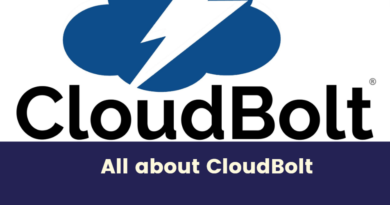How to Install salt stack on Redhat linux
To install SaltStack on a RedHat Linux system, you can follow these steps:
- Install the EPEL (Extra Packages for Enterprise Linux) repository:
sudo yum install epel-release - Import the SaltStack GPG key:
sudo rpm --import https://repo.saltstack.com/yum/redhat/7/x86_64/latest/SALTSTACK-GPG-KEY.pub - Add the SaltStack repository:
sudo tee /etc/yum.repos.d/saltstack.repo < Install SaltStack: Start and enable the SaltStack services: Verify that SaltStack is running: This command should return That’s it! You have successfully installed and configured SaltStack on your RedHat Linux system. From here, you can start using SaltStack to manage your infrastructure and automate your DevOps tasks.sudo yum install salt-master salt-minion
sudo systemctl start salt-master
sudo systemctl enable salt-master
sudo systemctl start salt-minion
sudo systemctl enable salt-minion
sudo salt '*' test.ping
True for all minions that have been configured to connect to the SaltStack master.