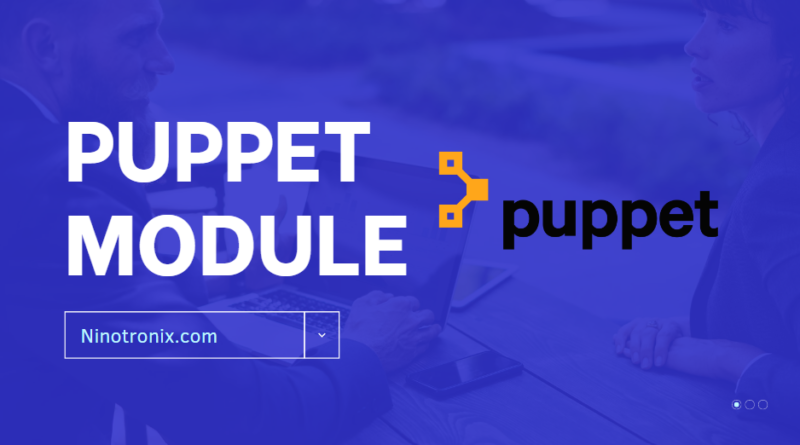How to write Puppet modules with example
simple Puppet module that installs and configures Nginx on a CentOS/RHEL system:
- Create the module directory and files:
sudo mkdir -p /etc/puppet/modules/nginx/manifests
sudo touch /etc/puppet/modules/nginx/manifests/init.pp
sudo touch /etc/puppet/modules/nginx/files/nginx.conf
- Edit the
init.ppfile to define the class and its parameters:
class nginx (
$listen_port = 80,
$server_name = 'localhost',
) {
# Install Nginx package
package { 'nginx':
ensure => 'installed',
}
# Copy Nginx configuration file
file { '/etc/nginx/nginx.conf':
mode => '0644',
source => 'puppet:///modules/nginx/nginx.conf',
require => Package['nginx'],
}
# Start Nginx service
service { 'nginx':
ensure => 'running',
enable => true,
require => File['/etc/nginx/nginx.conf'],
}
# Create default virtual host
file { '/etc/nginx/conf.d/default.conf':
mode => '0644',
content => template('nginx/default.conf.erb'),
require => Package['nginx'],
}
}
In this code, the nginx class installs the Nginx package, copies a custom configuration file from the Puppet server to the client, starts the Nginx service, and creates a default virtual host.
- Edit the
nginx.conffile to include your desired Nginx configuration:
user nginx;
worker_processes auto;
error_log /var/log/nginx/error.log;
pid /run/nginx.pid;
events {
worker_connections 1024;
}
http {
include /etc/nginx/mime.types;
default_type application/octet-stream;
log_format main '$remote_addr - $remote_user [$time_local] "$request" '
'$status $body_bytes_sent "$http_referer" '
'"$http_user_agent" "$http_x_forwarded_for"';
access_log /var/log/nginx/access.log main;
sendfile on;
tcp_nopush on;
tcp_nodelay on;
keepalive_timeout 65;
types_hash_max_size 2048;
server {
listen <%= @listen_port %>;
server_name <%= @server_name %>;
# Add your custom server configuration here
}
include /etc/nginx/conf.d/*.conf;
}
In this example, the nginx.conf file includes the default Nginx configuration, as well as a template for the default virtual host that will be created by the Puppet module.
- Edit the
default.conf.erbfile to define the default virtual host:
server {
listen <%= @listen_port %> default_server;
server_name _;
root /usr/share/nginx/html;
index index.html;
# Add your custom virtual host configuration here
}
In this code, the default.conf.erb template creates a default virtual host that listens on the specified port and serves static files from the /usr/share/nginx/html directory.
- Apply the Puppet module to the target node:
sudo puppet apply -e 'include nginx'
This will install and configure Nginx on the target node using the Puppet module we just created.
Note that this is a simple example and there are many more features and options available when writing Puppet modules. However, this should give you a basic understanding of how to create and apply a Puppet module to manage infrastructure as code.