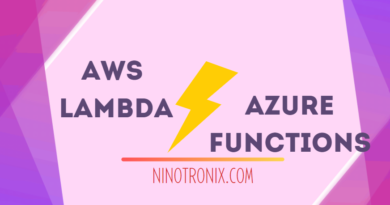Amazon Elastic Container Service (ECS): Container Management Made Easy
Amazon Elastic Container Service (ECS) is a fully managed container orchestration service that enables users to run and manage Docker containers on AWS. ECS allows users to easily deploy and manage containerized applications, and to scale those applications to meet changing demands.
Containers are a lightweight and portable way to package and deploy applications. Docker is the leading containerization platform and is widely used in the industry. ECS provides a platform for running Docker containers on AWS.
ECS Architecture
ECS is based on a cluster architecture. A cluster is a group of EC2 instances that run the ECS agent. The ECS agent is a small daemon that runs on each EC2 instance in the cluster and is responsible for communicating with the ECS service.
Containers are deployed onto ECS using task definitions. A task definition is a blueprint that defines the container images, CPU and memory requirements, networking and storage configuration, and other settings needed to run the container. A task definition can contain one or more containers, which are defined as part of the task definition.
Tasks are instances of a task definition that are running on an EC2 instance in the cluster. ECS manages the placement of tasks onto instances in the cluster, based on the resource requirements and availability of the instances.
ECS Features
ECS provides several features to help users manage their containerized applications:
- Elasticity and Scalability: ECS enables users to easily scale their containerized applications up or down, based on changing demands. ECS supports scaling through task placement strategies, which allow users to define how tasks are placed onto instances in the cluster.
- Load Balancing: ECS integrates with AWS Elastic Load Balancing to provide automatic load balancing for containerized applications.
- Service Discovery: ECS supports service discovery, which enables services to automatically discover and communicate with each other within the same cluster.
- Auto Scaling: ECS integrates with AWS Auto Scaling to provide automatic scaling of EC2 instances based on changing demands.
- Security: ECS provides several security features, including IAM roles, VPC security groups, and encryption of data at rest.
- Monitoring and Logging: ECS integrates with AWS CloudWatch to provide monitoring and logging of containerized applications.
ECS Deployment Options
ECS provides several deployment options for containerized applications:
- EC2 Launch Type: The EC2 launch type is the traditional way of deploying containers onto ECS. This mode allows users to launch EC2 instances and run the ECS agent on those instances. Containers are then scheduled onto the instances by ECS.
- Fargate Launch Type: The Fargate launch type is a serverless way of deploying containers onto ECS. This mode allows users to deploy containers onto ECS without the need to manage EC2 instances.
ECS Pricing
ECS pricing is based on the number of tasks, the amount of CPU and memory used by those tasks, and any data transfer fees associated with the tasks. Pricing is different for the EC2 and Fargate launch types.
Conclusion
In conclusion, Amazon Elastic Container Service (ECS) is a fully managed container orchestration service that enables users to run and manage Docker containers on AWS. ECS is based on a cluster architecture and provides several features to help users manage their containerized applications, including elasticity and scalability, load balancing, service discovery, auto scaling, security, and monitoring and logging. ECS provides two deployment options: EC2 Launch Type and Fargate Launch Type. ECS pricing is based on the number of tasks, CPU and memory usage, and data transfer fees. ECS is a powerful tool for managing containerized applications on AWS, and is widely used in the industry.