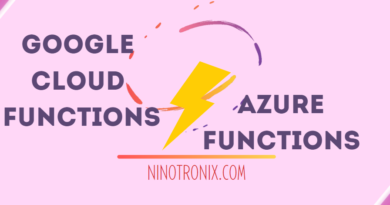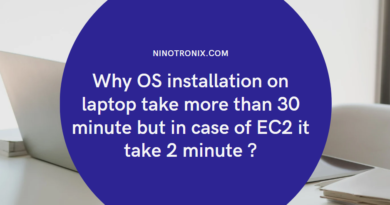AWS Step Functions: Building and Managing Serverless Workflows
AWS Step Functions is a serverless service that enables you to build and manage workflows for your applications. With AWS Step Functions, you can coordinate and orchestrate multiple AWS services and custom code in a reliable, scalable, and cost-effective way. In this article, we will explain the benefits of using AWS Step Functions and how it works.
Benefits of Using AWS Step Functions
- Simplified workflow management: AWS Step Functions provides a graphical console that allows you to design and visualize your workflows. This makes it easy to manage and monitor your workflows, and to quickly identify and fix any issues that arise.
- Integration with other AWS services: AWS Step Functions integrates with several AWS services, including AWS Lambda, AWS Fargate, Amazon ECS, and Amazon SQS. This allows you to build complex workflows that leverage the full capabilities of AWS.
- Scalability: AWS Step Functions is a serverless service, which means that it automatically scales to handle any workload. This eliminates the need for manual scaling, which can be time-consuming and error-prone.
- Fault tolerance: AWS Step Functions is designed to be fault-tolerant. If a component of your workflow fails, AWS Step Functions automatically retries the component, or reroutes the workflow to a different component.
- Cost-effective: AWS Step Functions is a pay-as-you-go service, which means that you only pay for the resources that you use. This can be more cost-effective than building and managing your own workflow management system.
How AWS Step Functions Works
AWS Step Functions works by defining a state machine, which is a collection of states that represent the steps in your workflow. Each state can invoke an AWS service or a Lambda function, or it can perform a custom action using code that you provide.
Here is a step-by-step explanation of how AWS Step Functions works:
- You define a state machine using the AWS Step Functions console or an AWS SDK.
- You define the states of the state machine, including the initial state, intermediate states, and the final state.
- You define the transitions between the states, which determine the order in which the states are executed.
- You define the inputs and outputs of each state, which determine the data that is passed between the states.
- You start the state machine by invoking the AWS Step Functions API or the AWS CLI.
- AWS Step Functions executes the states in the state machine in the order defined by the transitions.
- If a state fails, AWS Step Functions retries the state, or reroutes the workflow to a different state, depending on the error handling logic that you define.
- When the final state is reached, AWS Step Functions returns the output of the final state.
Types of AWS Step Functions Workflows
AWS Step Functions supports two types of workflows:
- Standard workflows: Standard workflows are used for long-running workflows that can run for several hours or days.
- Express workflows: Express workflows are used for short-running workflows that can run for up to five minutes.
AWS Step Functions also supports several features, such as retries, error handling, and timeouts.
Conclusion
In conclusion, AWS Step Functions is a serverless service that enables you to build and manage workflows for your applications. AWS Step Functions simplifies workflow management, integrates with other AWS services, is scalable and fault-tolerant, and is cost-effective. AWS Step Functions works by defining a state machine, which is a collection of states that represent the steps in your workflow. AWS Step Functions supports two types of workflows: standard workflows and express workflows, and several features such as retries, error handling, and timeouts. AWS Step Functions is widely used by businesses and organizations of all sizes to coordinate and orchestrate their applications in a reliable and scalable way.