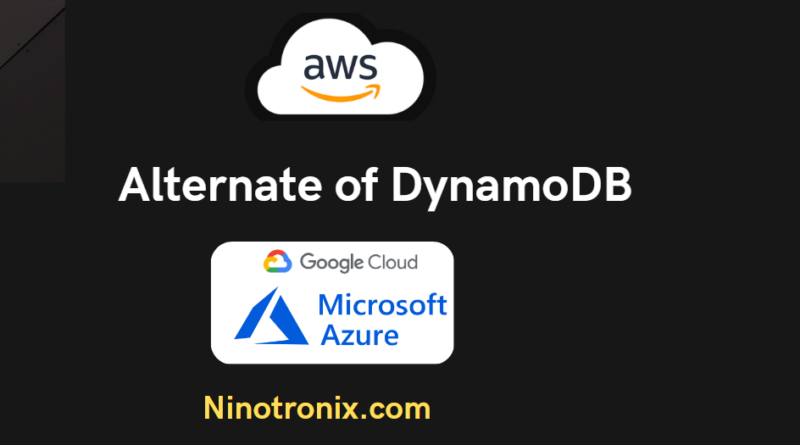Alternative AWS DynamoDB services in azure and gcp
Here are some alternative NoSQL database services to AWS DynamoDB and steps to use them on Azure and GCP:
- Azure Cosmos DB
Azure Cosmos DB is a globally distributed, multi-model NoSQL database service on Azure that provides high availability, low latency, and seamless scaling.
To use Azure Cosmos DB:
- Log in to the Azure portal
- Click on “Create a resource” and search for “Azure Cosmos DB”
- Select “Azure Cosmos DB” from the list of services and click “Create”
- Choose a subscription, resource group, and database name
- Choose an API, such as MongoDB, Cassandra, or Azure Table, and a region
- Configure performance, availability, and security settings
- Create a container to store your data
- Write code to interact with your database using the chosen API
- Google Cloud Firestore
Google Cloud Firestore is a fully managed, serverless NoSQL document database service on GCP that provides real-time data synchronization and offline support for mobile and web apps.
To use Google Cloud Firestore:
- Log in to the Google Cloud Console
- Click on “Create instance” in the Firestore section
- Choose a region and project for your database
- Choose a mode, such as Native mode or Datastore mode, and a location
- Configure performance, security, and data storage settings
- Create a collection to store your data
- Write code to interact with your database using the chosen API
- Google Cloud Datastore
Google Cloud Datastore is a NoSQL document database service on GCP that provides automatic scaling, high availability, and strong consistency for your data.
To use Google Cloud Datastore:
- Log in to the Google Cloud Console
- Click on “Create instance” in the Datastore section
- Choose a region and project for your database
- Choose a mode, such as Native mode or Datastore mode, and a location
- Configure performance, security, and data storage settings
- Create an entity to store your data
- Write code to interact with your database using the chosen API
Note: These are simplified steps and may vary depending on your use case and specific requirements. Please refer to the official documentation for each service for detailed instructions.