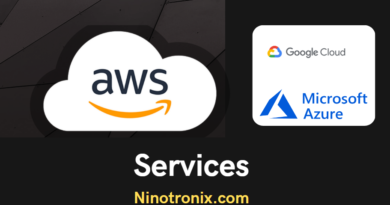Alternative AWS Lambda services in azure and gcp
Here are some alternative serverless compute services to AWS Lambda and steps to use them on Azure and GCP:
- Azure Functions
Azure Functions is a serverless compute service on Azure that lets you run your code in response to events, such as HTTP requests, message queue events, or timer events.
To use Azure Functions:
- Log in to the Azure portal
- Click on “Create a resource” and search for “Functions”
- Select “Functions” from the list of services and click “Create”
- Choose a subscription, resource group, and function name
- Choose a runtime stack and hosting plan
- Configure triggers and bindings
- Add your code and dependencies
- Test and publish your function
- Google Cloud Functions
Google Cloud Functions is a serverless compute service on GCP that lets you run your code in response to events, such as HTTP requests, Pub/Sub messages, or Cloud Storage events.
To use Google Cloud Functions:
- Log in to the Google Cloud Console
- Click on “Create Function” in the Cloud Functions section
- Choose a region and project for your function
- Choose a trigger type for your function
- Write or upload your code
- Configure function settings and dependencies
- Test and deploy your function
- Azure Logic Apps
Azure Logic Apps is a workflow automation service on Azure that lets you orchestrate your code and services with pre-built connectors and templates.
To use Azure Logic Apps:
- Log in to the Azure portal
- Click on “Create a resource” and search for “Logic Apps”
- Select “Logic Apps” from the list of services and click “Create”
- Choose a subscription, resource group, and logic app name
- Choose a region and configure authentication
- Add triggers and actions using pre-built connectors or custom APIs
- Configure workflow settings and conditions
- Test and run your logic app
- Google Cloud Workflows
Google Cloud Workflows is a workflow automation service on GCP that lets you orchestrate your code and services with pre-built connectors and templates.
To use Google Cloud Workflows:
- Log in to the Google Cloud Console
- Click on “Create workflow” in the Workflows section
- Choose a region and project for your workflow
- Write or upload your code and configure connectors
- Add workflow steps using pre-built templates or custom code
- Configure workflow settings and conditions
- Test and run your workflow
Note: These are simplified steps and may vary depending on your use case and specific requirements. Please refer to the official documentation for each service for detailed instructions.