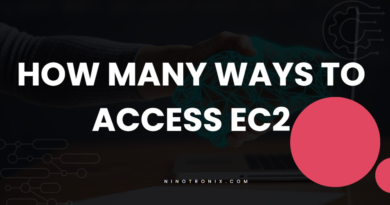AWS CloudWatch : Monitoring and Troubleshooting with AWS CloudWatch
AWS CloudWatch is a comprehensive monitoring and troubleshooting service provided by Amazon Web Services (AWS). It enables you to gain real-time visibility into your AWS resources, applications, and infrastructure, allowing you to monitor performance, collect and analyze logs, and set up alerts for proactive issue resolution.
Monitoring with AWS CloudWatch:
- Metrics: AWS CloudWatch collects and stores metrics, which are numerical data points that represent the behavior and performance of your resources. You can monitor metrics for various AWS services, such as EC2 instances, RDS databases, and Lambda functions. Configure custom metrics using the CloudWatch API or SDKs.
- Dashboards: Create customized dashboards in AWS CloudWatch to visualize your metrics in a centralized location. Dashboards enable you to monitor key performance indicators (KPIs) and gain insights into the health and status of your resources. Use CloudWatch dashboards to create graphs, tables, and other visualizations.
- Alarms: Set up CloudWatch alarms to monitor specific metrics and trigger actions when certain thresholds are crossed. Alarms can notify you via email, SMS, or even invoke an AWS Lambda function. For example, you can create an alarm to notify you when CPU utilization exceeds a certain threshold.
- Logs: AWS CloudWatch allows you to collect, store, and analyze logs from various AWS services, as well as from custom applications and servers. Use the CloudWatch Logs agent or SDKs to stream logs to CloudWatch. You can search, filter, and analyze logs using CloudWatch Logs Insights.
- Events: CloudWatch Events helps you track changes and events within your AWS environment. It enables you to respond to events by triggering actions or automating workflows. For instance, you can schedule automatic resource scaling based on certain time-based triggers.
Troubleshooting with AWS CloudWatch:
- Log Analysis: Analyze logs in AWS CloudWatch to troubleshoot issues in your applications and infrastructure. Use CloudWatch Logs Insights to search, filter, and visualize log data. You can identify patterns, errors, and anomalies by querying logs based on specific criteria.
- Log Retention and Archiving: Configure log retention and archiving settings in CloudWatch to ensure you retain logs for the required duration. You can define retention periods for log groups and store logs in Amazon S3 for long-term retention and compliance purposes.
- Metric Analysis: Analyze metrics collected by AWS CloudWatch to troubleshoot performance-related issues. Utilize the CloudWatch console, APIs, or SDKs to view metrics, set up custom dashboards, and identify anomalies or patterns that may indicate problems.
- CloudWatch Logs Insights: Use CloudWatch Logs Insights to perform advanced log analysis. With this feature, you can query logs using a powerful query language, extract fields, and perform aggregations. This helps in deep-diving into logs and finding insights quickly.
- Integration with AWS Services: AWS CloudWatch integrates with other AWS services, providing seamless troubleshooting capabilities. For example, you can correlate CloudWatch metrics with Amazon CloudWatch Logs to gain a holistic view of your application’s performance and troubleshoot issues effectively.
Best Practices:
- Define relevant metrics: Select and configure the most important metrics for monitoring based on your application and infrastructure requirements. Identify key performance indicators that align with your business goals and track them consistently.
- Set meaningful alarms: Set up CloudWatch alarms with appropriate thresholds to trigger notifications for significant events. Fine-tune alarms to avoid false positives or missing critical alerts.
- Utilize CloudWatch Logs agent: Install and configure the CloudWatch Logs agent on your instances to streamline log collection and analysis. Ensure logs are captured and streamed to CloudWatch promptly.
- Use CloudWatch Events for automation: Leverage CloudWatch Events to automate responses to specific events or trigger AWS Lambda functions