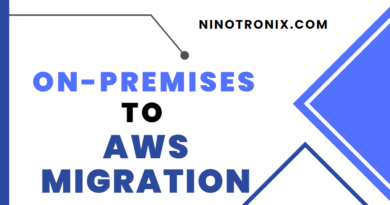AWS CodeDeploy : Updates, Tips, and Best Practices for AWS CodeDeploy
AWS CodeDeploy is a fully-managed deployment service that automates the deployment of your applications to EC2 instances, Lambda functions, and on-premises servers. It provides a consistent deployment experience, reduces deployment errors, and allows you to roll back deployments quickly.
Here are some updates, tips, and best practices for AWS CodeDeploy:
Updates:
- Blue/Green deployments: AWS CodeDeploy now supports Blue/Green deployments, which enable you to deploy new versions of your application to a separate environment and switch traffic to the new environment only when it passes health checks.
- AWS CloudFormation integration: AWS CodeDeploy now integrates with AWS CloudFormation, which allows you to deploy your CloudFormation stacks using AWS CodeDeploy.
- Support for on-premises instances: AWS CodeDeploy now supports deploying applications to on-premises instances using an on-premises agent.
Tips:
- Use AWS CodeDeploy with AWS CodePipeline: AWS CodeDeploy integrates seamlessly with AWS CodePipeline, which enables you to create continuous integration and continuous delivery (CI/CD) pipelines for your applications.
- Use rolling deployments: Use rolling deployments to deploy your application gradually across your instances, which helps you minimize downtime and reduce the impact on users.
- Use lifecycle hooks: Use lifecycle hooks to automate additional actions during your deployment, such as stopping or starting services or executing scripts.
Best Practices:
- Use version control: Use version control for your application code to track changes and ensure a consistent deployment experience.
- Implement testing: Implement testing as part of your deployment process to catch errors before they impact users. Use tools like AWS CodeBuild and AWS CodePipeline to automate testing.
- Use monitoring and alerts: Use monitoring and alerts to detect issues with your application during and after deployment. Use AWS CloudWatch to monitor application logs and metrics, and set up alerts to notify you of issues.
- Use security best practices: Follow AWS security best practices to secure your AWS CodeDeploy deployments, such as using IAM policies, encrypting data in transit and at rest, and configuring security groups and network access control lists (ACLs).
- Use automation: Use automation to streamline your deployment process and reduce the risk of errors. Use AWS CloudFormation templates and AWS CodeBuild to automate the creation of your deployment packages.
In summary, AWS CodeDeploy is a powerful tool for automating your application deployments. By following these updates, tips, and best practices, you can optimize your use of AWS CodeDeploy and improve your deployment process.