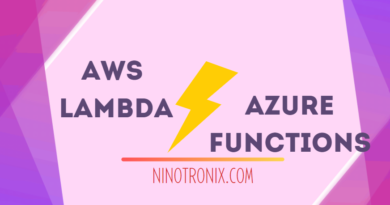How to Leverage AWS Kinesis for Real-Time Data Streaming
AWS Kinesis is a powerful tool for real-time data streaming that can help you process and analyze large volumes of data in real-time. In this article, we will discuss how to leverage AWS Kinesis for real-time data streaming .
Step 1: Create an AWS Kinesis Stream The first step to leveraging AWS Kinesis for real-time data streaming is to create an AWS Kinesis stream. To create a Kinesis stream, follow these steps:
- Open the Kinesis console and click on “Create Kinesis stream.”
- Enter a name for your stream and choose the number of shards you want to create.
- Click on “Create Kinesis stream” to create your stream.
Step 2: Set up an AWS Kinesis Producer The next step is to set up an AWS Kinesis producer. A Kinesis producer is a program that sends data to your Kinesis stream. To set up a Kinesis producer, follow these steps:
- Choose a programming language and AWS SDK that you want to use for your Kinesis producer.
- Configure your AWS SDK with your AWS access keys.
- Write code that sends data to your Kinesis stream using the PutRecord API.
- Test your Kinesis producer to make sure that it is sending data to your Kinesis stream.
Step 3: Set up an AWS Kinesis Consumer The next step is to set up an AWS Kinesis consumer. A Kinesis consumer is a program that reads data from your Kinesis stream. To set up a Kinesis consumer, follow these steps:
- Choose a programming language and AWS SDK that you want to use for your Kinesis consumer.
- Configure your AWS SDK with your AWS access keys.
- Write code that reads data from your Kinesis stream using the GetRecords API.
- Test your Kinesis consumer to make sure that it is reading data from your Kinesis stream.
Step 4: Set up an AWS Kinesis Analytics Application The next step is to set up an AWS Kinesis Analytics application. A Kinesis Analytics application is a program that analyzes data from your Kinesis stream in real-time. To set up a Kinesis Analytics application, follow these steps:
- Open the Kinesis Analytics console and click on “Create application.”
- Enter a name for your application and choose the source of your data (your Kinesis stream).
- Choose the type of data analysis that you want to perform (e.g. SQL query).
- Write your SQL query and specify the output destination for your analysis.
- Click on “Save and run application” to run your Kinesis Analytics application.
Step 5: Monitor and Optimize Your AWS Kinesis Stream The final step is to monitor and optimize your AWS Kinesis stream. To monitor and optimize your stream, follow these steps:
- Use CloudWatch to monitor the health of your Kinesis stream.
- Use CloudWatch Logs to monitor the logs generated by your Kinesis producer and consumer.
- Use CloudWatch Metrics to monitor the performance of your Kinesis stream.
- Optimize the number of shards in your Kinesis stream to improve performance and reduce costs.
Conclusion In this article, we have discussed how to leverage AWS Kinesis for real-time data streaming . By following these steps, you can easily set up an AWS Kinesis stream, producer, consumer, and analytics application, as well as monitor and optimize your stream. With AWS Kinesis, you can process and analyze large volumes of data in real-time, allowing you to make more informed business decisions.