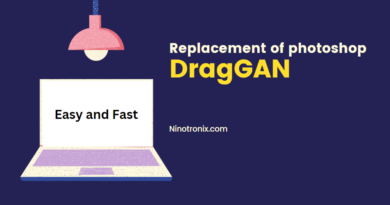what is DragGAN and how to use this tool DragGAN
Introducing DragGAN, a user-friendly tool that harnesses the power of generative AI to simplify Photoshop-like editing. With DragGAN, anyone can make significant image alterations using simple point and drag controls, eliminating the need for technical expertise.
Developed by researchers from Google, Max Planck Institute of Informatics, and MIT CSAIL, DragGAN sets itself apart from other generative AI image tools like Dall-E and Midjourney. While these tools excel at processing specific prompts, DragGAN allows users to manipulate image structures and pixels by dropping points on the image itself.
The research paper showcases examples where DragGAN successfully transforms a closed lion’s mouth into an open one, changes the perspective of a car, and extends the height of a mountain. Despite these substantial edits, the images maintain a realistic appearance, thanks to the advanced capabilities of generative AI.
One of DragGAN’s key advantages lies in its intuitive interface. Users can quickly grasp the tool’s functionality without needing to understand the underlying technology. The interface revolves around adding a starting point and an ending point on the image. For instance, to create a smile on a person’s face, users can add points at the corners of the mouth and additional points slightly further away. With a click of the Start button, the tool seamlessly extends the mouth from the start points to the end points, with generative AI filling in any gaps and preserving realism.
DragGAN also offers a masking feature, allowing users to selectively modify specific parts of an image while keeping the rest untouched.
What sets DragGAN apart from existing photo editing tools is its ability to change the perspective or angle from which a photo is taken. While apps like Snapseed can adjust perspective by correcting distortions, DragGAN goes beyond that by generating pixels to fill in gaps, eliminating the need for extensive Photoshop work.
By reducing the randomized nature of image generation tools, DragGAN can be combined with other tools to achieve outputs closer to users’ desired images. Although DragGAN is currently only available as a demo, its future applications are promising and eagerly anticipated.