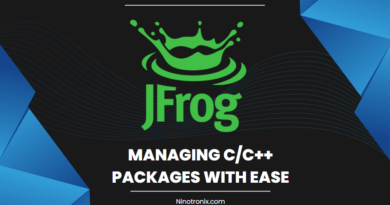JFrog Distribution: Simplifying Software Release Management at Scale
Introduction: JFrog Distribution is a powerful software release management solution that enables organizations to efficiently distribute software artifacts and updates to multiple target environments. It simplifies the complex task of managing software releases at scale, ensuring that the right versions of applications and components are delivered to the right destinations. This article explores the features and benefits of JFrog Distribution and provides step-by-step instructions on how to leverage this tool to simplify software release management.
Section 1: Understanding JFrog Distribution : JFrog Distribution is a comprehensive release management solution that provides centralized control over software distribution processes. It allows organizations to distribute software artifacts across multiple target environments, such as different geographical regions or specific customer segments. With Distribution, you can ensure consistent and reliable software releases while maintaining granular control over versioning, release notes, and deployment.
Section 2: Setting up JFrog Distribution : To get started with JFrog Distribution, follow these steps for setup:
- Install and Configure JFrog Distribution: Install the JFrog Distribution server by following the provided installation instructions. Configure the server by specifying network settings, database connections, and other required configurations.
- Connect to Source Artifactory: Connect the JFrog Distribution server to the source Artifactory instance, which serves as the central repository for your software artifacts. Configure the connection by providing the Artifactory URL, access credentials, and repository details.
Section 3: Creating Distribution Rules : JFrog Distribution uses distribution rules to define the criteria for distributing software artifacts. Follow these steps to create distribution rules:
- Define Rule Criteria: Determine the criteria for distributing software releases, such as artifact types, version ranges, target environments, or customer segments.
- Configure Release Notes: Specify the release notes that accompany each software distribution. Release notes provide information about the changes, bug fixes, or new features included in the release.
- Set Deployment Targets: Define the target environments or customer segments where the software artifacts should be distributed. This can include different geographical regions, specific customer groups, or testing environments.
- Specify Version Filters: Fine-tune the distribution rules by applying version filters to control which software versions are eligible for distribution. This ensures that only approved or stable versions are released.
Section 4: Managing Distribution : Once the distribution rules are set up, follow these steps to manage software distribution using JFrog Distribution:
- Publish Artifacts: Publish the software artifacts to the source Artifactory repository. Ensure that the artifacts are properly versioned and comply with the defined distribution rules.
- Monitor Distribution Status: Use the JFrog Distribution UI to monitor the status of software distribution. It provides real-time updates on the progress, success, or failure of distribution processes.
- Track Distribution Logs: Access the distribution logs to gain insights into the distribution activities, including which artifacts were distributed, to which targets, and any errors or warnings encountered during the process.
- Rollback or Redistribute: If necessary, rollback or redistribute software releases using the built-in rollback and redistribution capabilities of JFrog Distribution. This allows you to efficiently manage updates or resolve any issues that may arise during the distribution process.
Section 5: Integration and Automation : JFrog Distribution can be integrated with other tools and processes to streamline software release management. Use the following steps to integrate and automate distribution:
- CI/CD Integration: Integrate JFrog Distribution with your CI/CD pipelines to automate the software release process. Configure your pipeline to trigger software distribution based on specific criteria or events.
- API Integration: Utilize the JFrog Distribution REST API to integrate distribution functionalities into custom scripts or third-party tools. This enables automation and extends the capabilities of distribution processes.
Conclusion: JFrog Distribution simplifies software release management at scale by providing centralized control, granular distribution rules, and efficient monitoring capabilities. By following the steps outlined in this article, you can set up JFrog Distribution, create distribution rules, manage software distribution, and integrate it with your existing CI/CD pipelines or custom scripts. With JFrog Distribution, you can ensure reliable and consistent software releases to various target environments, ultimately streamlining your release management process and enhancing the efficiency of software delivery.