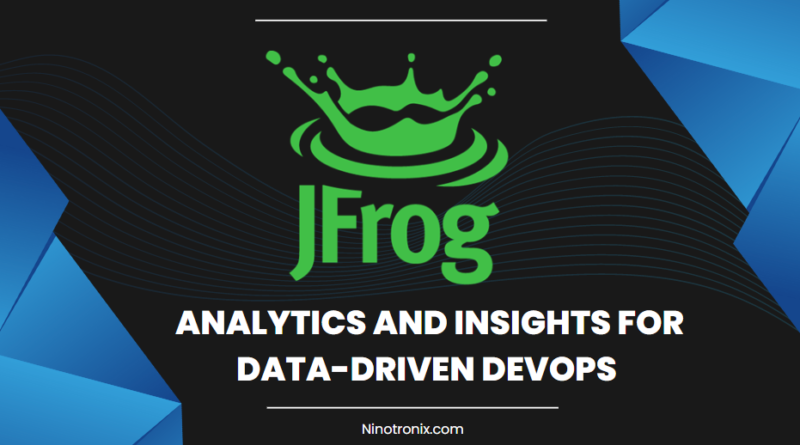JFrog Insight: Analytics and Insights for Data-Driven DevOps
Introduction : JFrog Insight is a powerful analytics and insights solution that enables organizations to gain valuable data-driven insights into their DevOps processes. By collecting and analyzing data from various sources, Insight provides actionable information that helps teams optimize their software development and delivery pipelines. This article explores the features and benefits of JFrog Insight and provides step-by-step instructions on how to leverage this tool to drive data-driven decision-making in DevOps.
Section 1: Understanding JFrog Insight : JFrog Insight is a comprehensive analytics and insights solution designed to provide visibility and understanding into the software development lifecycle. Insight collects data from multiple sources, such as JFrog Artifactory, JFrog Distribution, CI/CD tools, and version control systems, and transforms it into meaningful and actionable insights. It enables organizations to track key performance indicators (KPIs), identify bottlenecks, monitor trends, and optimize their DevOps processes for increased efficiency and productivity.
Section 2: Setting up JFrog Insight: To get started with JFrog Insight, follow these steps for setup:
- Install and Configure JFrog Insight: Install the JFrog Insight server by following the provided installation instructions. Configure the server by specifying network settings, database connections, and other required configurations.
- Connect to Data Sources: Connect JFrog Insight to the relevant data sources in your DevOps ecosystem. This may include integrating with JFrog Artifactory, CI/CD tools (e.g., Jenkins, Bamboo), and version control systems (e.g., Git, SVN).
Section 3: Configuring Insights and Dashboards : JFrog Insight provides customizable insights and dashboards to visualize and analyze data. Follow these steps to configure insights and dashboards:
- Define Key Metrics: Identify the key metrics and KPIs that are critical for your DevOps processes. These may include build success rates, deployment frequencies, release cycle times, or artifact download trends.
- Create Insights: Using the JFrog Insight UI, create insights based on the defined metrics. Configure the data sources, filters, and visualizations to generate meaningful insights.
- Build Dashboards: Create custom dashboards by combining multiple insights and visualizations. Arrange them to provide a holistic view of your DevOps processes and enable easy monitoring and analysis.
- Set Up Alerts: Configure alerts to notify relevant team members when specific metrics or thresholds are exceeded. Alerts can be sent via email, Slack, or other communication channels.
Section 4: Monitoring and Analyzing DevOps Processes : Once JFrog Insight is set up and configured, follow these steps to monitor and analyze your DevOps processes:
- Track Key Metrics: Regularly monitor the key metrics and KPIs defined in your insights and dashboards. This provides a real-time view of the performance and efficiency of your DevOps pipelines.
- Identify Patterns and Trends: Analyze the data to identify patterns, trends, or anomalies in your DevOps processes. This helps uncover areas of improvement or potential bottlenecks that need attention.
- Drill-Down Analysis: Utilize drill-down capabilities to analyze specific aspects of your DevOps processes in more detail. This may involve examining build durations, identifying failed deployments, or investigating code quality metrics.
- Collaborative Analysis: Share insights and dashboards with relevant team members or stakeholders to foster collaboration and facilitate data-driven decision-making. Use the collaboration features of JFrog Insight to annotate, comment, or discuss specific data points.
Section 5: Continuous Improvement and Optimization: JFrog Insight empowers continuous improvement and optimization of DevOps processes. Follow these steps to leverage Insight for optimizing your workflows:
- Identify Improvement Areas: Use the insights and data analysis to identify areas for improvement in your DevOps pipelines. This may include streamlining build processes, reducing deployment lead times, or optimizing resource allocation.
- Implement Changes: Based on the identified improvement areas, implement changes in your DevOps workflows. This may involve automating manual tasks, adopting new tools or technologies, or redefining processes.
- Monitor Impact: Continuously monitor the impact of the implemented changes by tracking the relevant metrics and KPIs. Assess whether the changes lead to desired improvements and iterate as necessary.
Conclusion: JFrog Insight provides organizations with the ability to harness data-driven insights for optimizing their DevOps processes. By following the steps outlined in this article, you can set up JFrog Insight, configure insights and dashboards, monitor and analyze key metrics, and drive continuous improvement in your DevOps workflows. Leveraging the power of JFrog Insight, you can gain valuable visibility into your software development lifecycle, identify areas for improvement, and make informed decisions to enhance the efficiency, quality, and speed of your software delivery.