How to Craft the Perfect LinkedIn Profile in 2023: Easy Steps
Table of Contents
Your LinkedIn profile is a place for you to build your professional brand, showcase your achievements and skills, share content with other professionals, and connect with colleagues, business partners, and potential employers.


There are few steps to create your LinkedIn Profile attractive below i had mentioned step by step guide –
1. Sign in to LinkedIn account.
Picture update
2. Click on your profile and let’s start with updating your profile picture and wall.
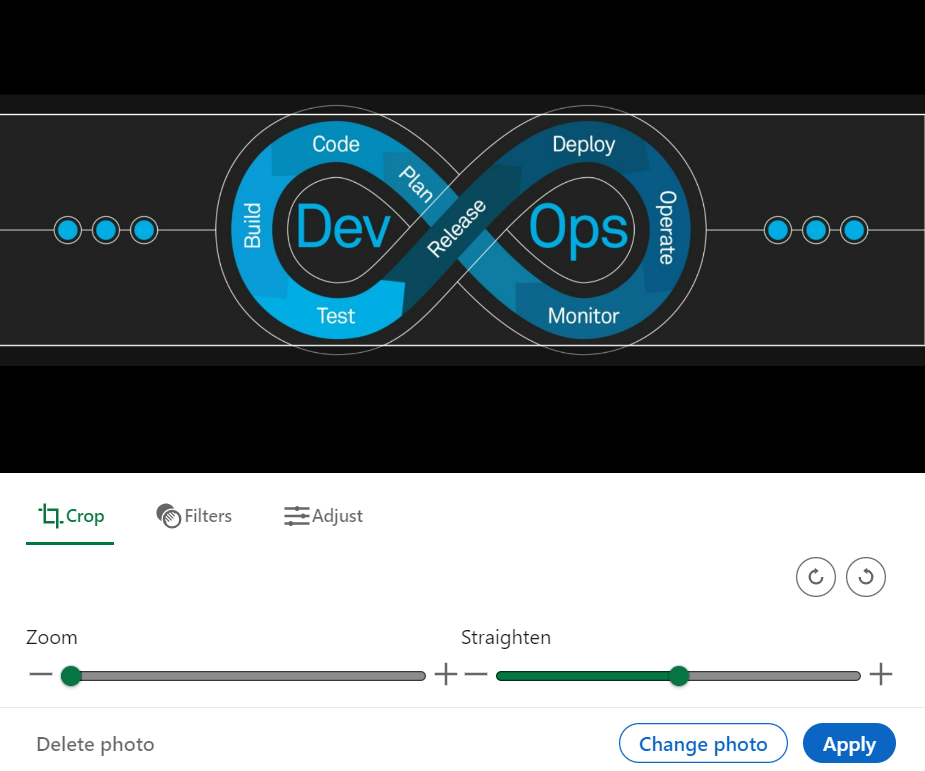
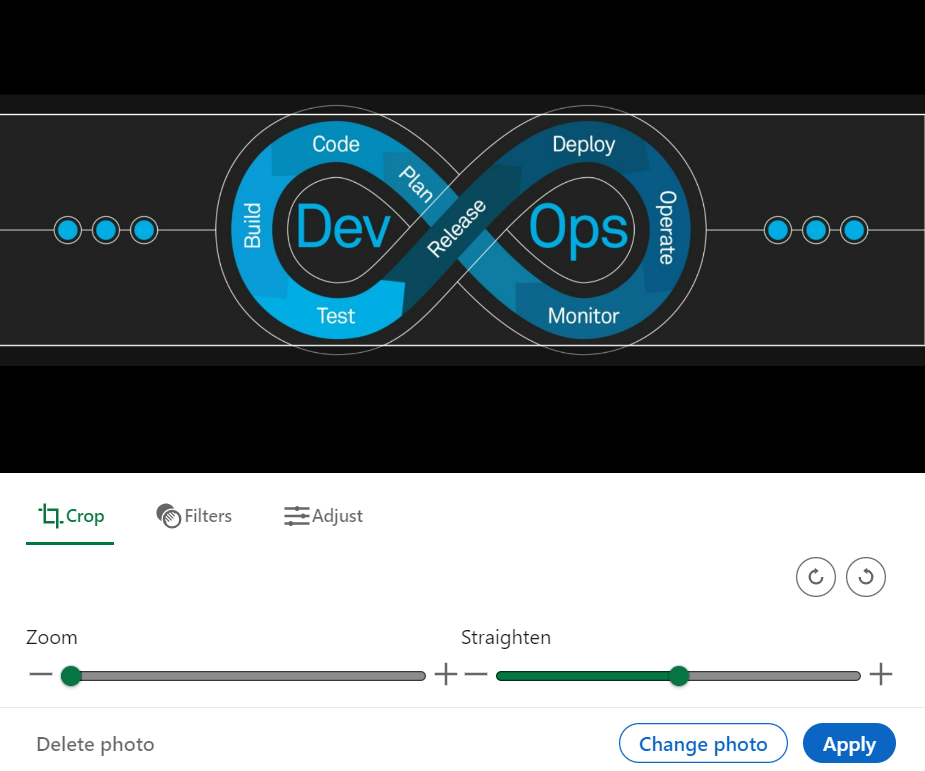
For background picture you can check Canva and write your customized note. Example is below –
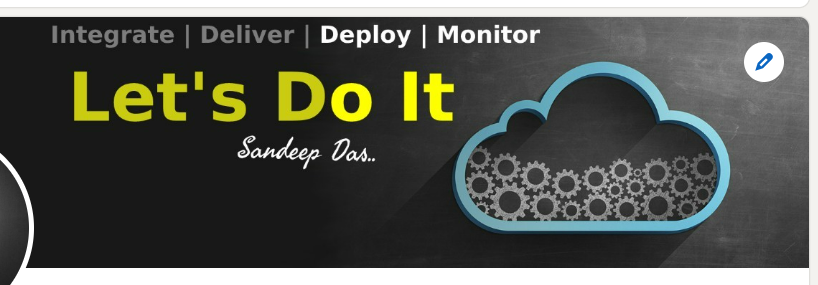
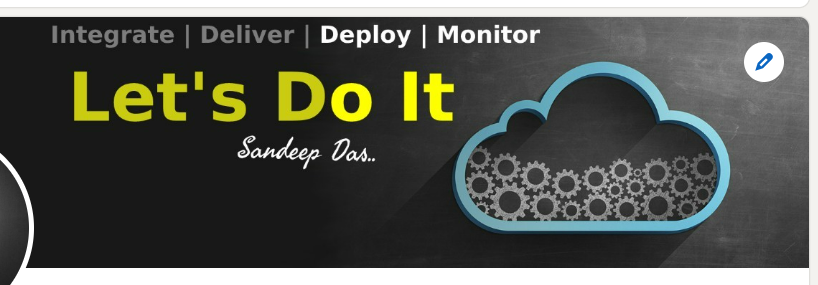
3. Now click on given circle to update your profile photo. Profile picture background should be simple and clean.
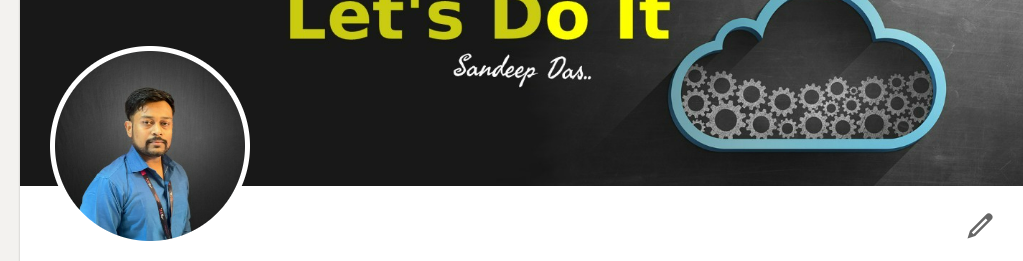
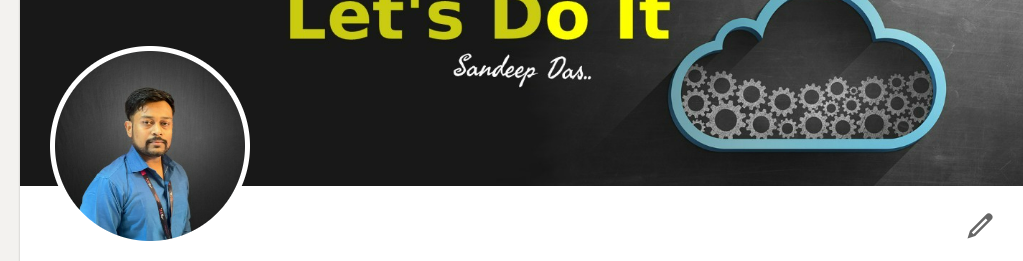
4. After uploading profile photo click on pencil icon and update info.
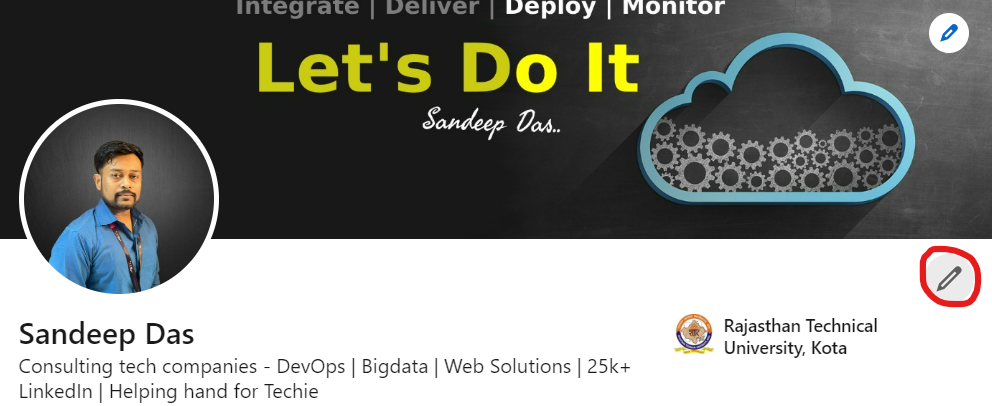
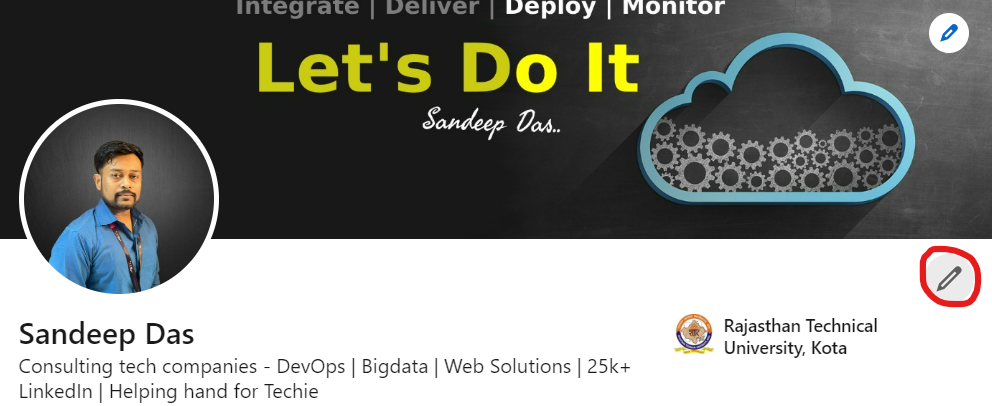
Profile Headline Update
5. For Headline of your profile you can take help of chatGPT. Example of screenshot is given below.
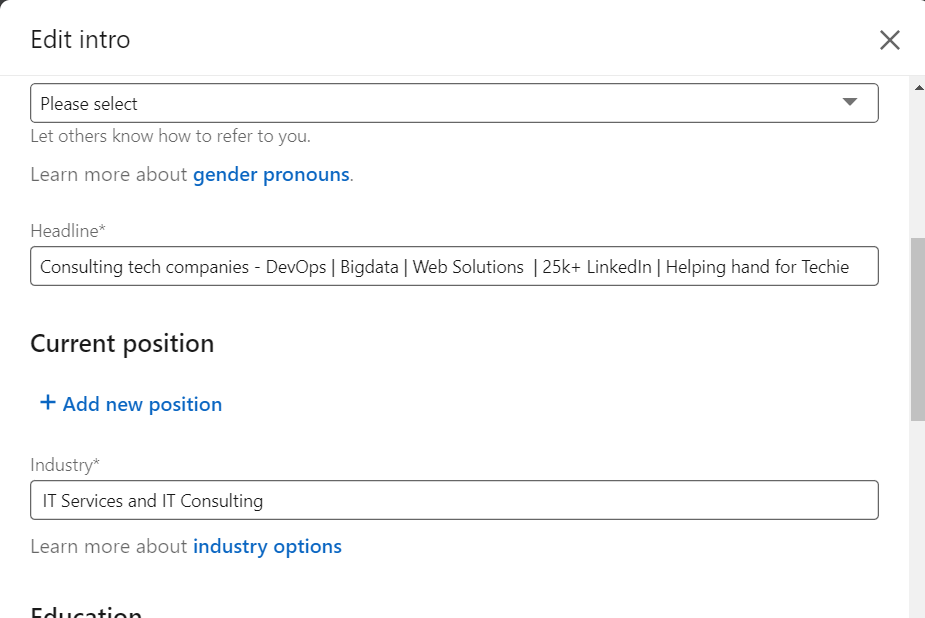
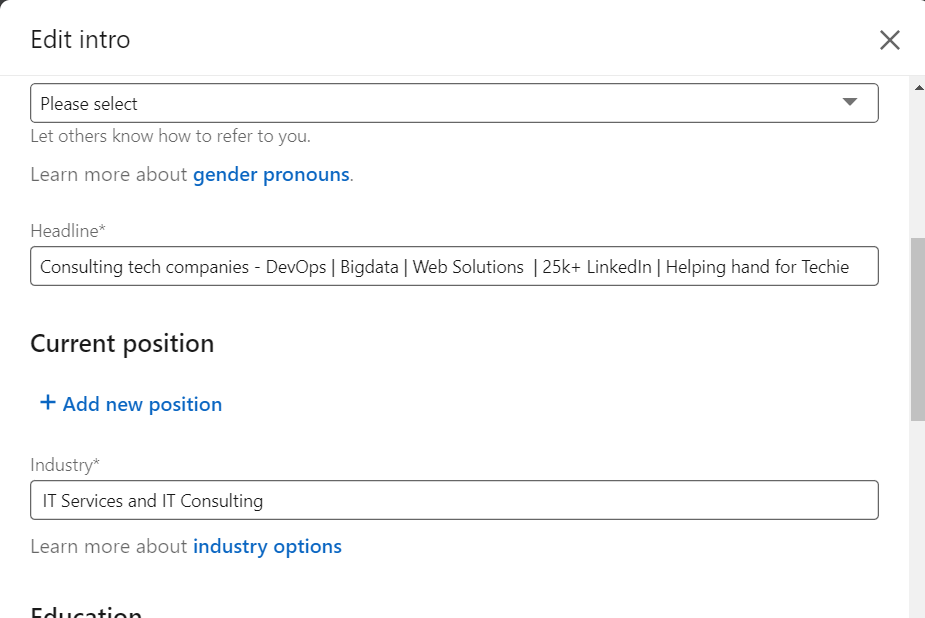
6. In custom action select link and you can provide your any page , website etc. link and save .
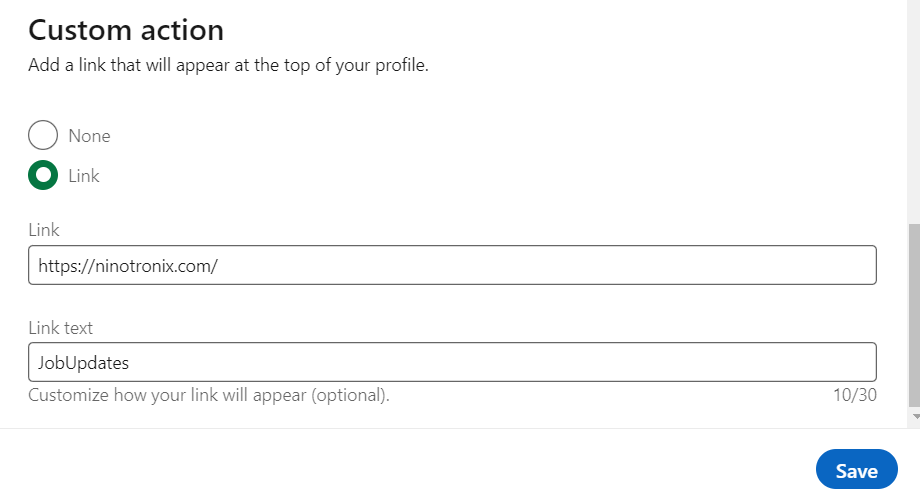
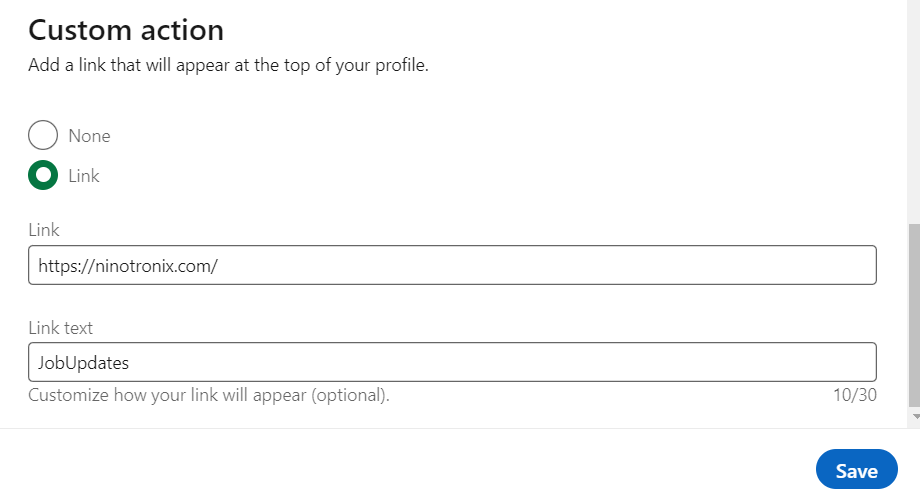
Update about section
7. Now move to about tab and click on pencil icon. For this you can check others profile on LinkedIn of same experience and education. (Example – profileLink)


Update experience and education
8. Now click on Experience tab and start adding experience which include all your experience and internship if applicable.
9. Now go to education tab and add school/college or board/University name whose page is available on linkedin.
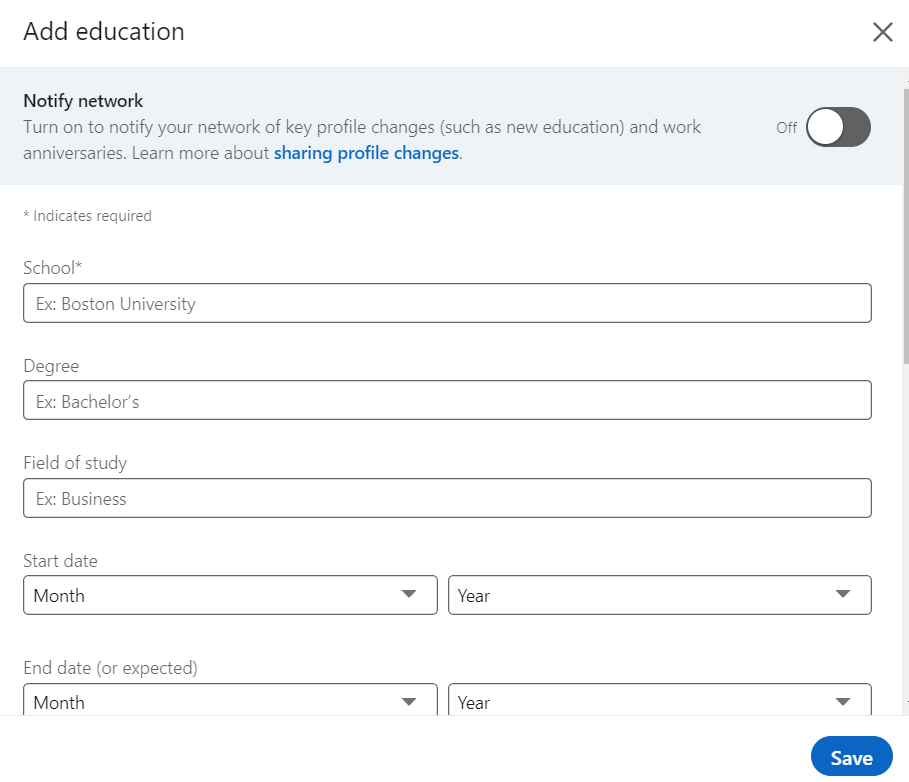
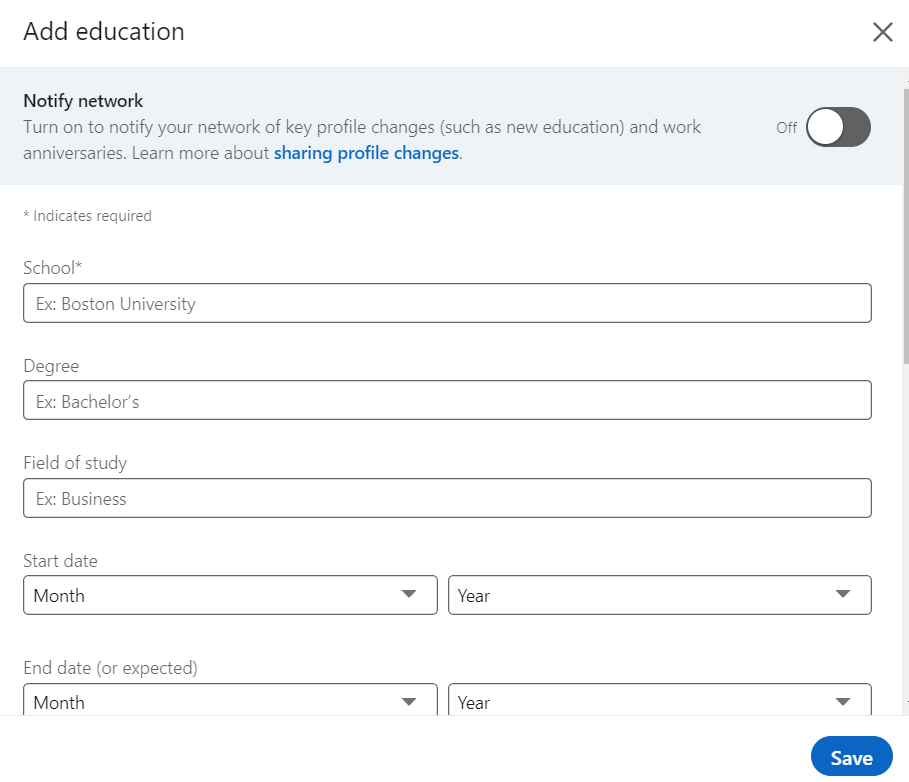
Add Licence , volunteer and skills
10. Add licence for that you need to click on add button . Also provide Credly link in credential link.
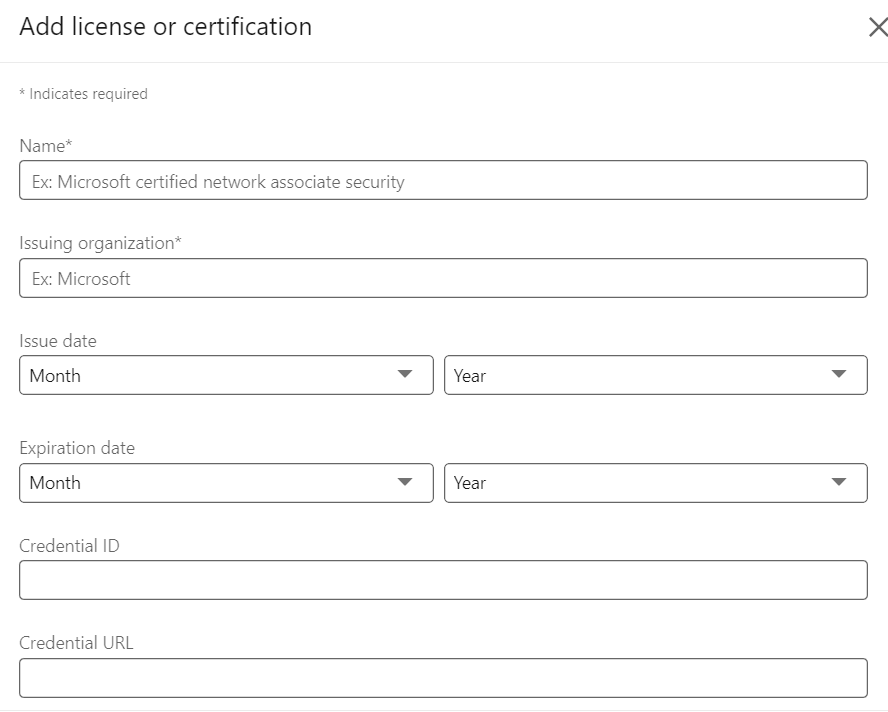
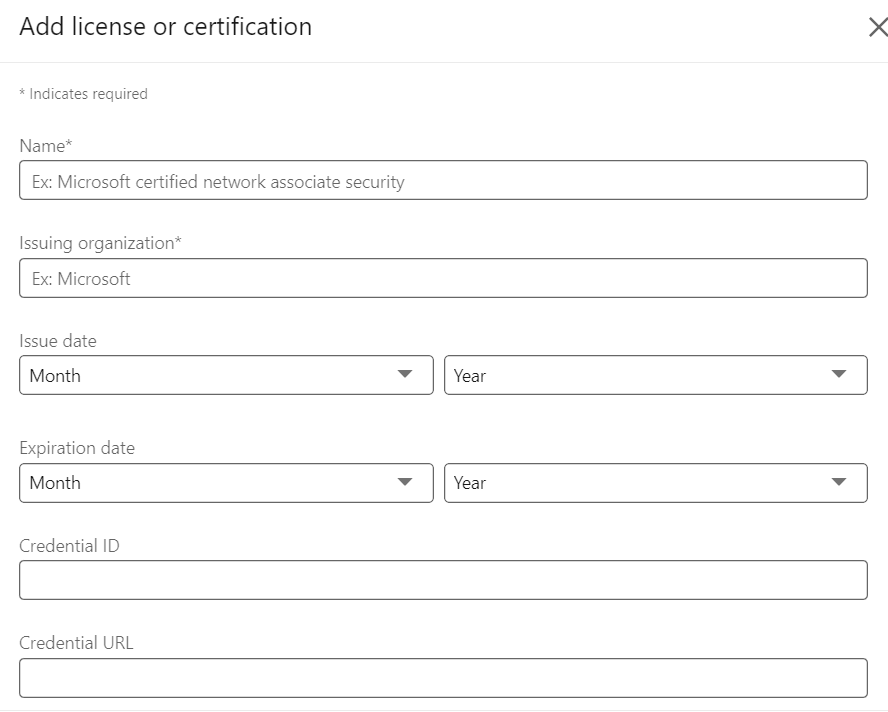
11. Add Volunteering for that you need to click on add button .
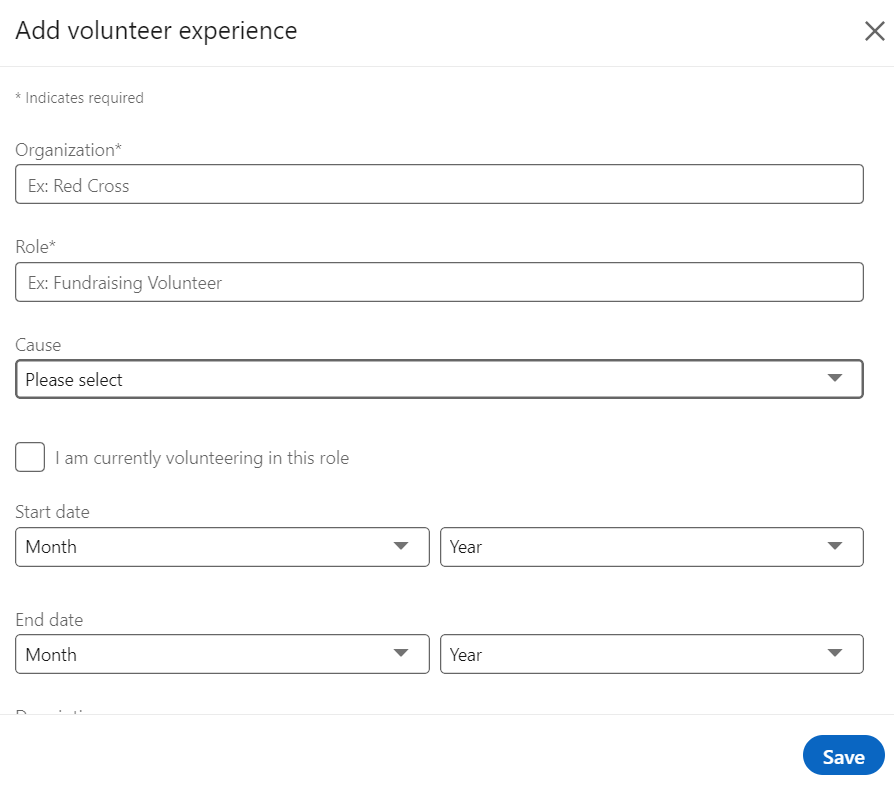
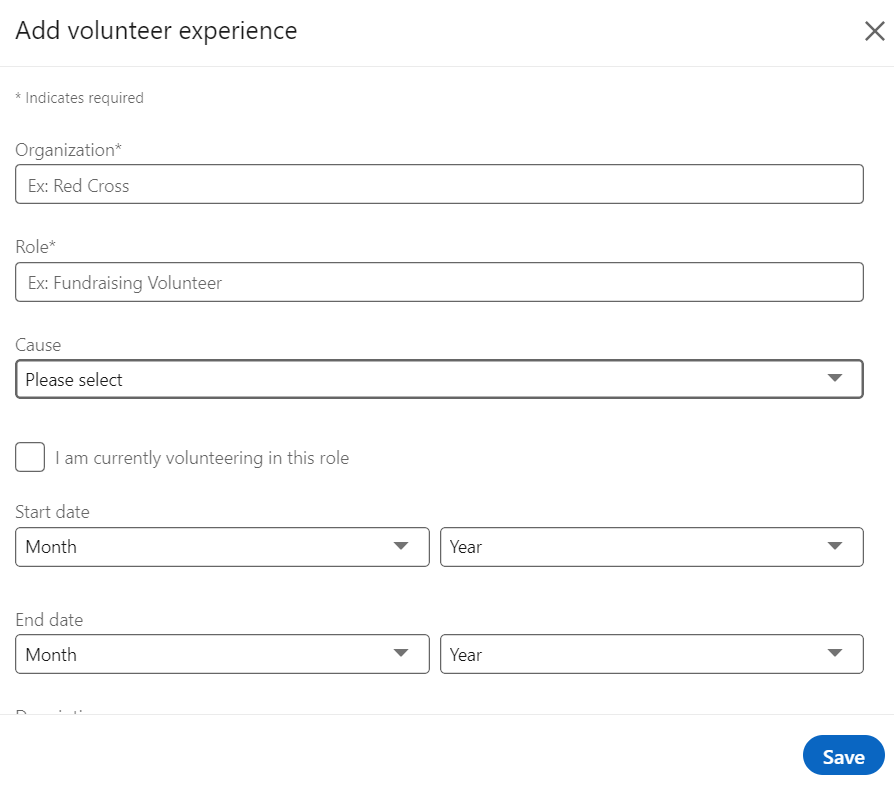
12. Add skills for that you need to click on add button .
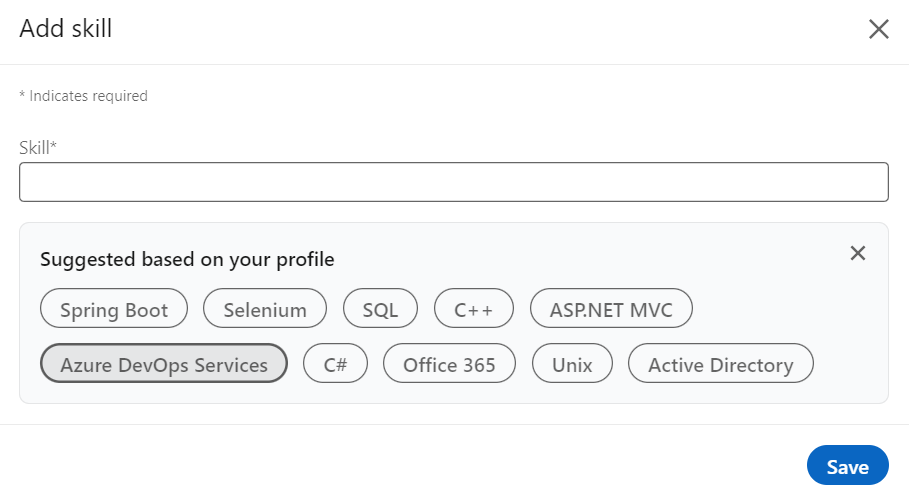
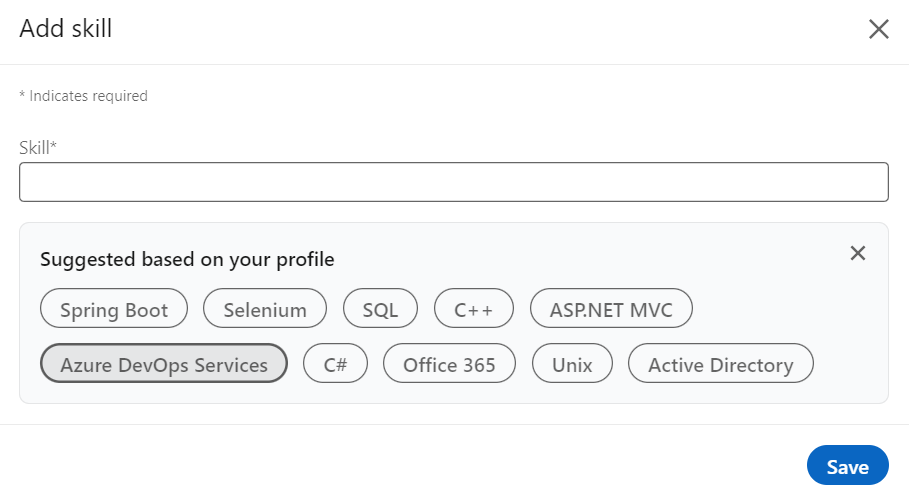
Update publication , awards and honour
13. Add publication/award/honour for that you need to click on add button . If you want to publish research paper join our Telegram group we update whenever there is conference.
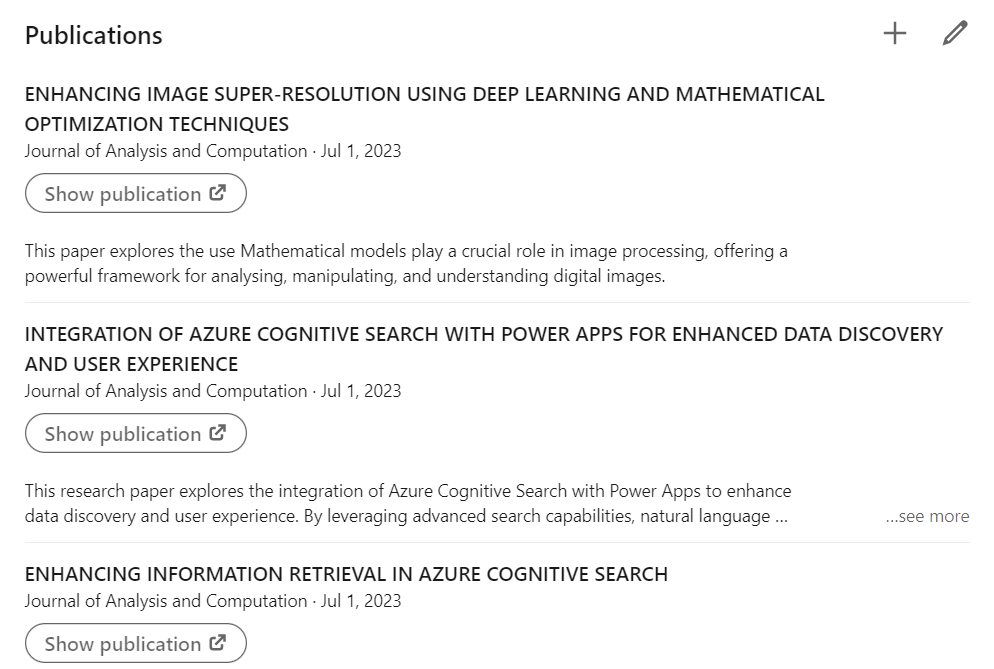
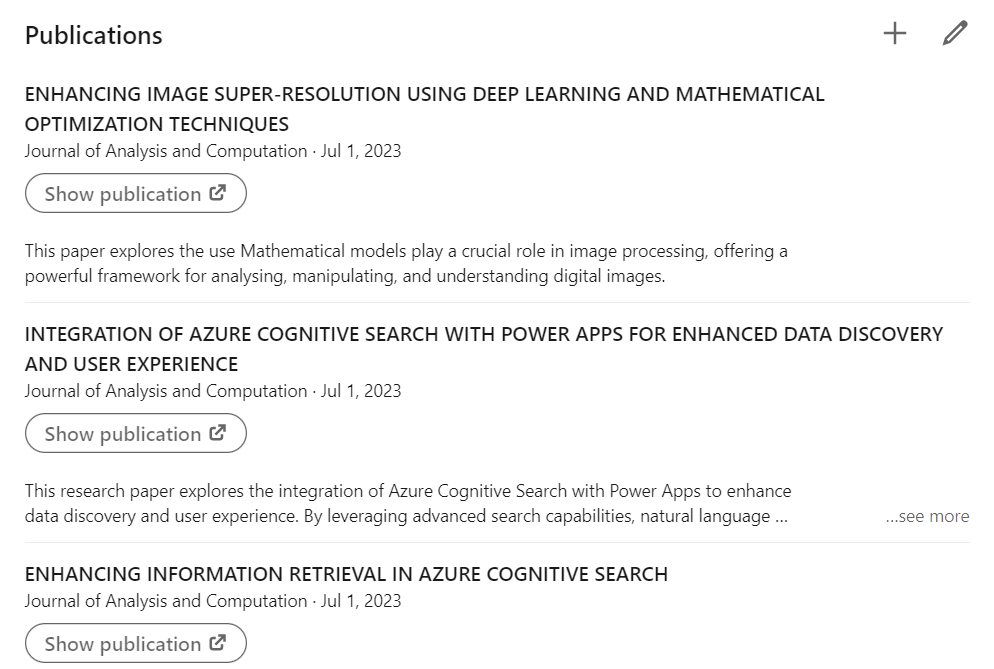
In these way you can update your LinkedIn profile and now you are set to getting hired for regular join update JOIN OUR TELEGRAM GROUP and how we can update resume on LinkedIn please check this link – Update resume to linkedin.



