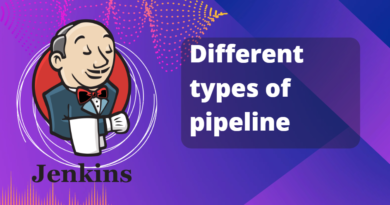Delving into Sink Activity in Azure Data Factory: Everything You Need to Know
Azure Data Factory is a cloud-based data integration service that allows users to create and manage workflows for data processing and analysis. One of the critical activities in Azure Data Factory is sink activity, which enables users to write data to a target data store. In this article, we will explore sink activity in detail and cover everything you need to know about it.
What is Sink Activity?
Sink activity is an essential component of Azure Data Factory, and it enables users to write data to a target data store. In simple terms, sink activity is used to transfer data from source systems to target systems. A sink is a target data store where the data is written, such as a database, data warehouse, or data lake.
Sink activity in Azure Data Factory is used to create a connection to a target data store, and it provides various settings to configure the data transfer. Sink activity also supports various data formats and data transformation options, such as mapping source data to target schema, data filtering, data aggregation, and data enrichment.
How does Sink Activity work?
Sink activity in Azure Data Factory works by connecting to the target data store and writing data to it. Sink activity uses a data-driven workflow approach, where the data flow is defined by the source and sink data structures. The source structure is defined by the input data set, and the sink structure is defined by the output data set.
The data transfer process in sink activity involves several steps, including data mapping, data filtering, data aggregation, and data enrichment. These steps are configured using sink activity settings, such as schema mapping, column mapping, data filtering, and data transformation.
Sink activity in Azure Data Factory supports various data store types, such as Azure SQL Database, Azure Synapse Analytics, Azure Blob Storage, Azure Data Lake Storage, and others. Each data store type has its own sink activity settings, which are used to configure the data transfer process.
What are the Benefits of Sink Activity?
Sink activity in Azure Data Factory provides several benefits, such as:
- Data Transformation: Sink activity supports various data transformation options, such as data mapping, data filtering, data aggregation, and data enrichment. These options enable users to manipulate the data before writing it to the target data store.
- Multiple Data Store Support: Sink activity supports various data store types, such as Azure SQL Database, Azure Synapse Analytics, Azure Blob Storage, and Azure Data Lake Storage. This allows users to write data to multiple target data stores using a single sink activity.
- Flexible Data Transfer: Sink activity provides flexible data transfer options, such as batch transfer, incremental transfer, and delta transfer. These options enable users to transfer data based on their specific requirements.
- Easy Configuration: Sink activity provides easy-to-use settings to configure the data transfer process. These settings are user-friendly and can be configured without any technical expertise.
What are the Common Use Cases for Sink Activity?
Sink activity in Azure Data Factory is used in various data integration scenarios, such as:
- Data Warehousing: Sink activity is used to write data to data warehouses, such as Azure Synapse Analytics, for data analysis and reporting.
- Data Migration: Sink activity is used to transfer data from on-premises data stores to Azure data stores.
- Data Archival: Sink activity is used to archive data to data stores, such as Azure Blob Storage or Azure Data Lake Storage, for long-term storage.
- Data Lake Processing: Sink activity is used to write data to Azure Data Lake Storage for big data processing and analysis.
Conclusion
Sink activity is an essential component of Azure Data Factory, and it enables users to write data to a target data store. Sink activity supports various data store types, data transformation options, and data transfer modes. Sink activity is commonly used in data warehousing, data migration, data archival