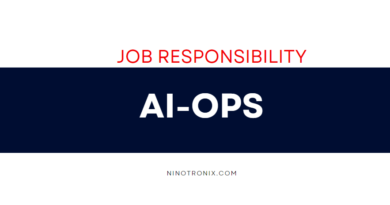Best Practices for Terraform Development and Deployment
Terraform is a popular open-source infrastructure as code tool that enables developers and operations teams to manage their cloud resources in a scalable and efficient way. When using Terraform, it is important to follow best practices for development and deployment to ensure consistency, maintainability, and security. In this article, we will discuss some of the best practices for Terraform development and deployment.
- Use version control
Version control is essential for managing code changes and maintaining a history of your infrastructure. Use a version control system such as Git to store your Terraform code, and commit changes regularly. This allows you to track changes over time, collaborate with others, and roll back changes if necessary.
- Follow a directory structure
Organizing your Terraform code into a directory structure is important for maintainability and scalability. Use a consistent naming convention and group resources by function, environment, or application. This makes it easier to find and modify resources when necessary.
- Use modules
Terraform modules are reusable pieces of code that can be shared across projects. Using modules helps to reduce duplication, promote consistency, and simplify maintenance. You can create your own modules or use pre-built modules from the Terraform Registry.
- Use variables
Variables allow you to define values that can be reused across your codebase. Use variables to define common settings such as region, environment, and tags. This helps to simplify your code and makes it easier to modify settings across multiple resources.
- Use environments
Using environments such as dev, test, and production helps to separate resources and prevent mistakes in production. Use variables to define environment-specific settings such as subnet IDs and security groups.
- Use remote state
Terraform stores state information about your infrastructure in a state file. Storing the state file remotely in a shared location such as an S3 bucket or a remote backend like Terraform Cloud or Azure DevOps helps to ensure consistency and prevent state file corruption.
- Use code reviews
Code reviews are essential for catching errors, improving code quality, and sharing knowledge. Use pull requests and code reviews to review changes before they are merged into the main branch.
- Use automated testing
Automated testing helps to catch errors before they reach production. Use tools such as Terratest to test your Terraform code against real infrastructure to ensure that your code works as expected.
- Use continuous integration and deployment
Continuous integration and deployment (CI/CD) helps to automate the deployment process and reduce the risk of human error. Use a CI/CD tool such as Jenkins, GitLab CI, or AWS CodePipeline to build, test, and deploy your Terraform code.
- Use security best practices
Security is essential when managing cloud infrastructure. Use security best practices such as using secure credentials, implementing role-based access control, and enabling encryption to protect your infrastructure from attacks.
In conclusion, following these best practices can help to ensure that your Terraform development and deployment is consistent, scalable, and secure. By using version control, following a directory structure, using modules and variables, using environments, using remote state, using code reviews, automated testing, CI/CD, and security best practices, you can effectively manage your cloud infrastructure and prevent errors from reaching production.