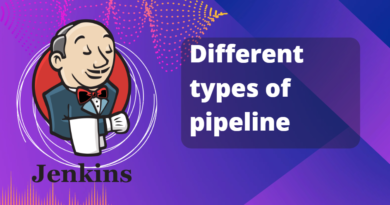GitHub Branching Strategy: The Key to Successful Collaboration and Agile Development
GitHub branching strategy is a way of organizing and managing code changes in a collaborative development environment. It involves creating separate branches for each feature or fix, and merging them into the main branch after review and testing. This ensures that changes are properly tested, reviewed, and integrated into the main codebase without affecting the stability of the existing code.
The following are the key elements of a typical GitHub branching strategy:
- Main Branch: This is the branch that contains the latest stable version of the codebase. All other branches are created from this branch and changes are merged back into it after they have been reviewed and tested.
- Feature Branches: These are branches created to implement new features or make changes to existing ones. Feature branches should be created from the main branch, and should have a clear and descriptive name that reflects the feature being worked on.
- Bug Fix Branches: These are branches created to fix bugs in the codebase. They should also be created from the main branch, and should have a clear and descriptive name that reflects the bug being fixed.
- Release Branches: These are branches created to prepare for a new release of the codebase. They should be created from the main branch, and should include only bug fixes and other changes that are necessary for the release.
- Pull Requests: Pull requests are used to propose changes to the codebase. They should be created from feature or bug fix branches, and should be reviewed and approved by at least one other developer before being merged into the main branch.
- Code Reviews: Code reviews are an essential part of the GitHub branching strategy. They help ensure that changes are properly tested, reviewed, and integrated into the main codebase without affecting the stability of the existing code. Code reviews should be done by at least one other developer who is not the author of the code.
- Continuous Integration: Continuous integration is the practice of automatically building and testing changes as they are made to the codebase. This helps catch errors early and ensures that changes are properly tested before they are merged into the main branch.
- Version Control: Version control is the practice of tracking changes to the codebase over time. GitHub provides powerful version control features that allow developers to easily track changes and collaborate on code changes.
Overall, the GitHub branching strategy is designed to ensure that changes are properly tested, reviewed, and integrated into the main codebase without affecting the stability of the existing code. By following this strategy, developers can work collaboratively on code changes and ensure that the codebase remains stable and reliable over time.