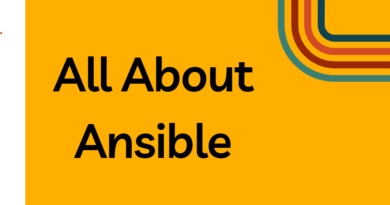what is ansible tower and its use case
Ansible Tower is a web-based interface for managing and automating your Ansible infrastructure. It provides a centralized platform for managing inventory, credentials, and jobs, as well as role-based access control (RBAC) and scheduling.
In this article, we will discuss the key features of Ansible Tower, and how to use them with examples.
- Inventory Management
One of the core features of Ansible Tower is its inventory management system. This allows you to manage your infrastructure hosts and groups in a single, centralized location. You can define variables and groupings for your hosts, and then use them in your playbooks.
You can create an inventory in Tower by navigating to the Inventories page, and then clicking the + button. From here, you can define the inventory name, description, and any variables or groups.
---
all:
vars:
ansible_user: myuser
children:
web:
hosts:
webserver1:
webserver2:
vars:
http_port: 80
db:
hosts:
dbserver1:
dbserver2:
vars:
db_port: 5432
- Credentials Management
To manage access to your hosts and infrastructure, you need to store and manage your credentials in a secure manner. Ansible Tower provides a credential management system that allows you to store your credentials and use them in your playbooks.
To create a credential in Tower, navigate to the Credentials page and click the + button. From here, you can define the credential type (e.g. SSH, AWS), and the credentials themselves (e.g. SSH private key, AWS access key).
---
- name: Install package
hosts: web
become: yes
become_user: root
tasks:
- name: Install package
apt:
name: mypackage
state: present
vars:
ansible_ssh_user: myuser
ansible_ssh_pass: "{{ lookup('vault', 'secret/myuser/pass') }}"
- Job Templates
Job Templates are the primary mechanism for running playbooks in Ansible Tower. They allow you to define the playbook, inventory, credentials, and other settings in a single location, and then run the playbook with a single click.
To create a Job Template, navigate to the Templates page and click the + button. From here, you can define the template name, description, playbook, inventory, credentials, and any other settings.
- name: Install package
hosts: web
become: yes
become_user: root
tasks:
- name: Install package
apt:
name: mypackage
state: present
vars:
ansible_ssh_user: myuser
ansible_ssh_pass: "{{ lookup('vault', 'secret/myuser/pass') }}"
- RBAC
Ansible Tower provides a powerful Role-Based Access Control (RBAC) system that allows you to control access to your infrastructure and resources. RBAC allows you to define roles and permissions for your users, and then assign them to specific groups or individuals.
To create a new role, navigate to the Users page and click the + button. From here, you can define the role name, description, and any permissions.
---
- name: Install package
hosts: web
become: yes
become_user: root
roles:
- myrole