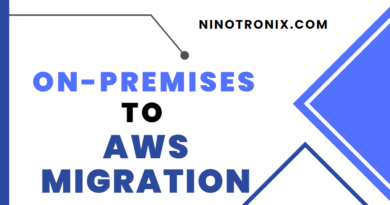Optimizing Costs with AWS EMR: The Big Data Processing Solution
AWS EMR (Elastic MapReduce) is a big data processing solution that allows data scientists to easily process large amounts of data using Hadoop, Spark, and other open-source tools. In this article, we will discuss how to optimize costs with AWS EMR.
Step 1: Choose the Right Instance Types The first step to optimizing costs with AWS EMR is to choose the right instance types for your cluster. AWS offers a variety of instance types with different compute, memory, and storage capabilities. To choose the right instance types, follow these steps:
- Determine the compute, memory, and storage requirements of your workload.
- Use the AWS EMR instance selector to find the instance types that meet your requirements.
- Choose the instance types that offer the best price-performance ratio.
Step 2: Use Spot Instances The next step to optimizing costs with AWS EMR is to use Spot instances. Spot instances are unused EC2 instances that can be purchased at a discount compared to On-Demand instances. To use Spot instances, follow these steps:
- Create a new EMR cluster or modify an existing cluster.
- Select “Spot” as the instance market option.
- Choose the maximum price you are willing to pay for Spot instances.
- Specify the number and type of Spot instances you want to use.
Step 3: Use Auto Scaling The next step to optimizing costs with AWS EMR is to use Auto Scaling. Auto Scaling automatically adjusts the number of instances in your cluster based on the workload. To use Auto Scaling, follow these steps:
- Create a new EMR cluster or modify an existing cluster.
- Select “Auto Scaling” as the instance group type.
- Specify the minimum and maximum number of instances you want to use.
- Configure the scaling policies based on the workload.
Step 4: Use EMR Managed Scaling The next step to optimizing costs with AWS EMR is to use EMR Managed Scaling. EMR Managed Scaling is a feature that automatically adds or removes instances from your cluster based on the workload. To use EMR Managed Scaling, follow these steps:
- Create a new EMR cluster or modify an existing cluster.
- Select “EMR Managed Scaling” as the instance group type.
- Specify the minimum and maximum number of instances you want to use.
- Configure the scaling policies based on the workload.
Step 5: Use S3 as the Data Store The final step to optimizing costs with AWS EMR is to use S3 as the data store. S3 is a cost-effective and scalable storage solution that can be easily integrated with EMR. To use S3 as the data store, follow these steps:
- Create an S3 bucket to store your data.
- Configure the input and output paths of your EMR job to use S3.
- Use the S3DistCp tool to copy data between EMR and S3.
Example: Running a Spark Job with AWS EMR Let’s say you want to run a Spark job on a large dataset using AWS EMR. Here are the steps you can follow:
- Choose the right instance types for your cluster based on the compute, memory, and storage requirements of your workload.
- Use Spot instances to reduce costs.
- Use Auto Scaling or EMR Managed Scaling to adjust the number of instances based on the workload.
- Use S3 as the data store to reduce storage costs.
- Submit your Spark job using the EMR console or the AWS CLI.
- Monitor the progress of your job using the EMR console or the AWS CLI.
- Collect the output of your job from S3.