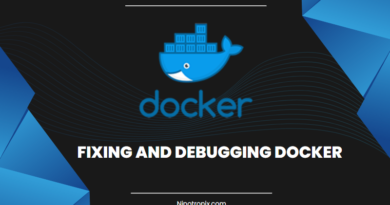Optimizing Dockerfile Security: 10 Crucial Considerations for writing dockerfile
When writing Dockerfiles, it’s essential to consider security best practices to ensure the containerized applications are robust and less vulnerable to potential threats. Here are 10 security considerations to keep in mind while writing Dockerfiles:
- Use Official Base Images:
- Start with official base images from trusted sources like Docker Hub. These images are regularly updated and maintained by the community, reducing the risk of vulnerabilities.
- Minimize Image Layers:
- Limit the number of layers in your Docker image to reduce the attack surface. Each layer introduces a potential point of vulnerability, so strive to keep your images as streamlined as possible.
- Update and Patch Regularly:
- Regularly update and patch your base images and dependencies to address known vulnerabilities. Use package managers like
aptoryumto update packages within your Dockerfile.
- Regularly update and patch your base images and dependencies to address known vulnerabilities. Use package managers like
- Non-Root User:
- Avoid running your application as the root user inside the container. Create a non-root user and use the
USERinstruction in the Dockerfile to switch to that user during the container execution.
- Avoid running your application as the root user inside the container. Create a non-root user and use the
- Only Install Necessary Dependencies:
- Install only the necessary dependencies for your application. Remove unnecessary tools and packages after they are no longer needed to minimize the attack surface.
- COPY Instead of ADD:
- Prefer the
COPYinstruction overADDwhen copying files into the image.ADDhas additional functionality (like tar extraction and remote URL support) that can introduce security risks if not used carefully.
- Prefer the
- Multi-Stage Builds:
- Use multi-stage builds to reduce the final image size and minimize the attack surface. Build and compile in one stage, and copy only the necessary artifacts to the final stage.
- Environment Variables Securely:
- Avoid sensitive information in plain text in the Dockerfile. Use environment variables for configuration, especially for sensitive data, and pass them during runtime or through Docker Compose.
- Scan Images for Vulnerabilities:
- Integrate image scanning tools such as Clair, Trivy, or Anchore into your CI/CD pipeline to automatically check for vulnerabilities in your Docker images.
- Implement Health Checks:
- Use the
HEALTHCHECKinstruction to define health checks for your containerized applications. This ensures that your application is running correctly and helps Docker automatically handle container failures.
- Use the
By following these security best practices, you can enhance the security posture of your Docker containers and reduce the risk of potential vulnerabilities. Keep in mind that security is an ongoing process, and staying informed about the latest best practices and vulnerabilities is crucial for maintaining a secure containerized environment.