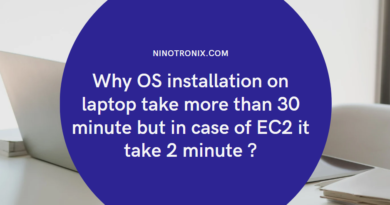Amazon EC2: Understanding Elastic Compute Cloud
Amazon Elastic Compute Cloud (EC2) is a cloud computing service provided by Amazon Web Services (AWS) that enables businesses and individuals to rent virtual computers, known as instances, on which they can run their own applications. EC2 provides a scalable and flexible computing environment that can be customized to meet the specific needs of each user.
EC2 instances are essentially virtual servers that can be launched in a matter of minutes. Users can choose from a wide variety of pre-configured machine images, or create their own custom images to run on EC2. These images include the operating system, software, and any other applications that are needed.
EC2 offers a variety of benefits, including:
- Scalability: EC2 enables users to scale up or down their computing resources as needed, without having to invest in expensive hardware. Users can easily launch additional instances when traffic increases, and terminate them when traffic decreases, ensuring that they only pay for the resources that they use.
- Flexibility: EC2 provides users with a wide range of instance types, each of which is optimized for specific use cases. For example, some instances are optimized for memory-intensive workloads, while others are optimized for compute-intensive workloads.
- Security: EC2 provides users with a secure computing environment that is protected by firewalls and other security measures. Users can also configure their instances to run in a Virtual Private Cloud (VPC), which provides an additional layer of security.
- Cost-effectiveness: EC2 is a cost-effective solution for businesses and individuals who need to run applications in the cloud. Users only pay for the computing resources that they use, and can choose from a variety of pricing models, including on-demand, reserved instances, and spot instances.
Getting started with EC2
To get started with EC2, users need to follow these basic steps:
- Sign up for an AWS account: Users need to sign up for an AWS account to access the EC2 service. AWS offers a free tier that provides users with a limited amount of computing resources at no charge.
- Launch an instance: Once the account is set up, users can launch an EC2 instance by selecting the desired machine image, instance type, and other configuration options.
- Connect to the instance: Once the instance is launched, users can connect to it using SSH or Remote Desktop Protocol (RDP). Users can then install and configure their own applications on the instance.
- Monitor and manage instances: Users can monitor and manage their instances using the AWS Management Console or the AWS Command Line Interface (CLI). This includes scaling up or down instances, setting up load balancers, and configuring security groups.
Conclusion
In conclusion, Amazon Elastic Compute Cloud (EC2) is a cloud computing service that enables businesses and individuals to rent virtual computers on which they can run their own applications. EC2 provides a scalable and flexible computing environment that can be customized to meet the specific needs of each user. With EC2, users can launch instances in minutes, scale up or down their computing resources as needed, and pay only for the resources that they use. EC2 is a cost-effective solution for businesses and individuals who need to run applications in the cloud.