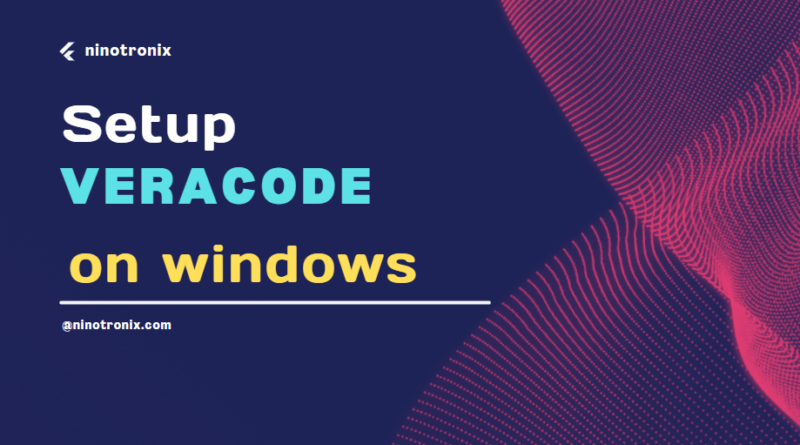Veracode: Secure Software Development with on Windows 7+
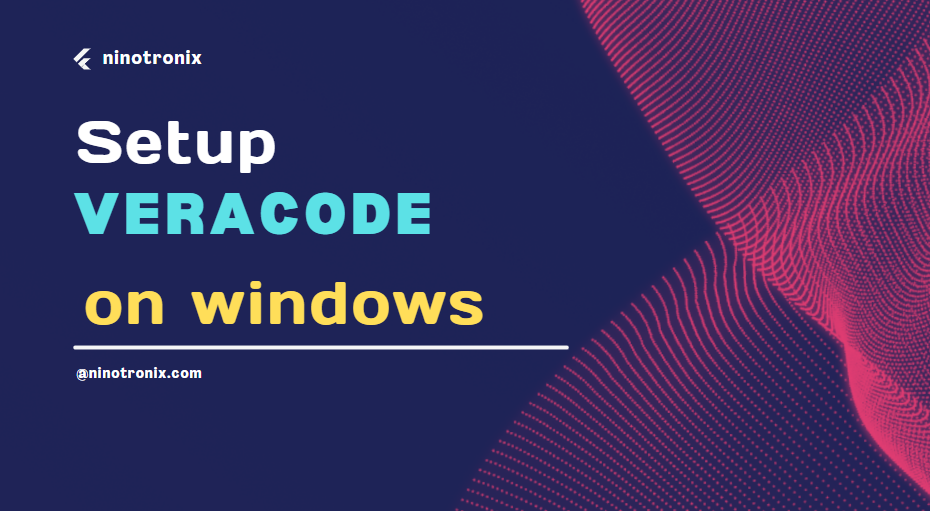
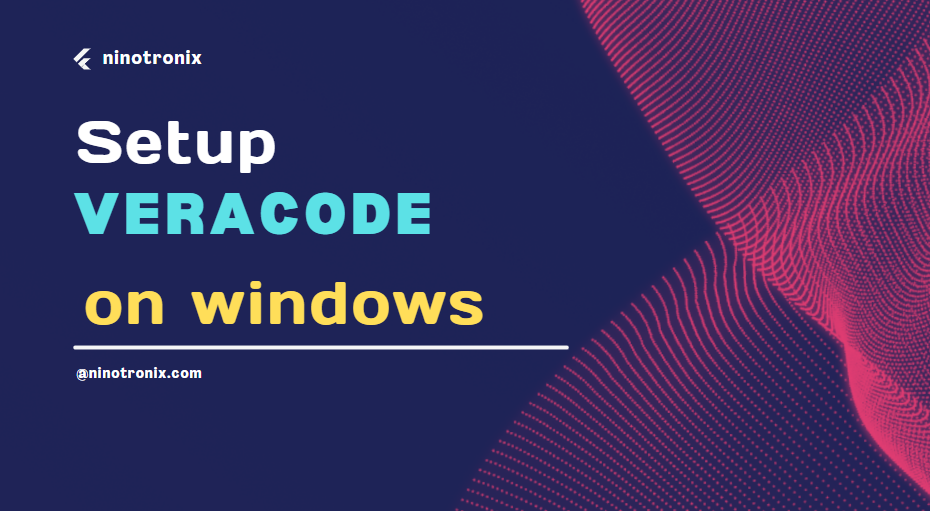
Table of Contents
Introduction
In the fast-paced world of software development, ensuring the security of applications is paramount. This is where VC comes into play as a leading application security platform. VC empowers developers, security teams, and organizations to build and deploy software with confidence, knowing that security vulnerabilities are identified and addressed early in the development lifecycle.
Veracode offers a comprehensive approach to application security, encompassing static analysis, dynamic analysis, software composition analysis, and more. With its dynamic and static scanning capabilities, VC thoroughly examines source code and binaries to pinpoint vulnerabilities, potential threats, and weaknesses in software.
What sets VC apart is its ability to seamlessly integrate security into the DevOps workflow. By offering automated testing solutions that can be integrated into CI/CD pipelines, VC ensures that security checks are performed at every stage of development. This proactive approach saves time and resources by identifying and addressing vulnerabilities before they can escalate into significant security breaches.
In a world where cyber threats are ever-evolving, Veracode’s continuous monitoring and remediation capabilities provide ongoing protection against emerging vulnerabilities. With detailed reports and actionable insights, developers and security professionals can collaborate to remediate vulnerabilities efficiently.
Step 1: Sign Up and Access
Before you begin, sign up for a Veracode account if you haven’t already. Once you’re logged in, you’ll gain access to the Veracode Platform, where you can manage your projects, scan applications, and view security reports.
Step 2: Create a New Application Profile
In the VC Platform, create a new application profile for your Windows application. Provide essential details such as the application’s name, description, and its programming language. This step allows Veracode to tailor its testing approach based on the technology stack you’re using.
Step 3: Upload Your Application Code
Upload your Windows application’s source code to the VC Platform. Veracode’s static analysis will examine the code for potential vulnerabilities, coding errors, and security flaws.
Step 4: Configure and Run Static Analysis
Configure the static analysis settings, including scan frequency and policies. Start the static analysis scan, and Veracode will analyze your codebase, providing you with a detailed report highlighting vulnerabilities and recommended fixes.
Step 5: Perform Dynamic Analysis
For dynamic analysis, deploy your application in a controlled environment and configure Veracode’s dynamic analysis settings. This simulates real-world attacks and helps identify security weaknesses that may not be evident in the source code.
Step 6: Software Composition Analysis
Veracode’s software composition analysis scans for open-source components and libraries with known vulnerabilities. Integrate this step into your build process to ensure you’re not incorporating risky components.
Step 7: Review and Remediate Findings
Review the vulnerability findings provided by Veracode. Prioritize and remediate the vulnerabilities based on their severity. Veracode provides guidance and information on each vulnerability, making the mitigation process easier.
Step 8: Continuous Integration and Deployment
Integrate Veracode into your CI/CD pipeline to automate security testing at each stage. This ensures that any changes introduced to your application’s codebase are consistently tested for security vulnerabilities.
Conclusion
Setting up for Windows empowers you to proactively identify and address security vulnerabilities in your software. By integrating Veracode into your development lifecycle, you enhance your application’s security posture and build trust among your users. Keep your applications secure and resilient by regularly testing for vulnerabilities with Veracode’s robust testing capabilities.
application security, security testing, software vulnerabilities, secure development, static analysis, dynamic analysis, software composition analysis, security scanning, vulnerability assessment, code security, software integrity, secure coding, application testing, software risk management, software assurance, DevSecOps, application protection, security best practices, application scanning, software audits. , application security, security testing,application protection, security best practices.Read about sonarQube.